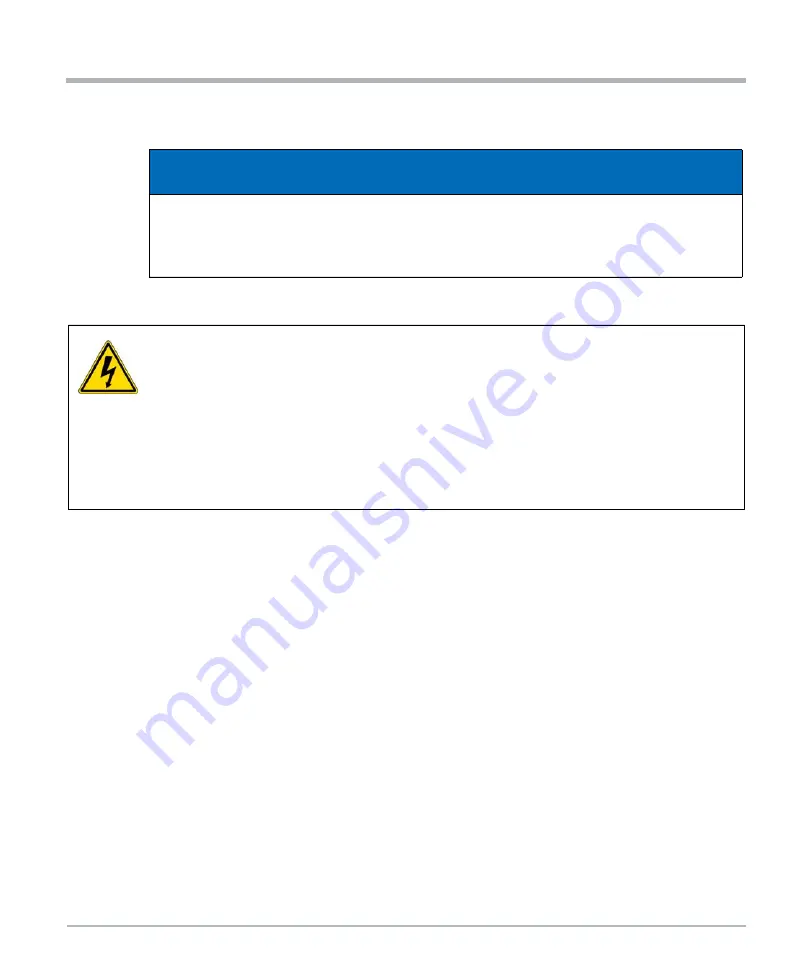
104
AXP1440-C07 Installation and Use (6806800V18A)
AXP1440-C07 Shelf Installation
AXP1440-C07 Shelf Installation
power cables from rotating. A plastic housing covers the power feeds and returns and is
attached with one screw. Refer to
DC Power Connection Detail on page 103
for detail.
5.9.0.1
Procedure - Connect Cables to PEM
Have these tools available for this procedure: standard Phillips screwdriver, nut driver,
torque wrench, multimeter, and lug kit.
1. Locate the target power input cable’s terminals at the branch circuit or power
distribution unit. Open the external circuit breakers that provide DC feed power to the
PEM.
2. Lock and tag out the circuit breakers on the branch circuit or power distribution unit.
3. Using the appropriate tool, carefully remove the plastic covering over the terminal
blocks.
4. Confirm that there is no power to the PEM lug bolts. Using a multimeter, measure
between the two lugs and then measure between the shelf ground and each lug. If the
DC potential is 3.0VDC or less, then power is not present.
5. Attach the DC power cables (input and return) to the dual lug bolts on each PEM.
6. Using a torque wrench, tighten the nuts to a recommended torque setting of 4.01 N-m
to 4.35 N-m (35.49 in-lbs to 38.5 in-lbs). Make sure all DC leads are fastened securely.
7. Replace the plastic cover over the terminal blocks.
8. Verify that the circuit breakers are in the ON position.
NOTICE
To cable a dual breaker DC system, read all cautions and warnings, properly ground
the equipment by following the procedure in
Grounding the Shelf on page 101
, and
follow these steps. This procedure assumes that the PEMs are pre-installed in the
shelf.
Cables may or may not be preinstalled at the branch circuit or power distribution
unit.
If the DC power cables are not connected to the branch circuit or power distribution
unit, connect the power cables to the PEMs before connecting the DC power cables
to the external power source.
If the DC power cables are connected to the branch circuit or power distribution unit,
a qualified service person must confirm that the power to the cables is terminated
(off) before continuing the steps to attach the cables to the PEMs.
In either case, use a multimeter to check the PEM end of the terminals to confirm
there is no power present.
Содержание 6806800V18A
Страница 1: ...AXP1440 C07 Installation and Use P N 6806800V18A February 2020...
Страница 8: ...6 AXP1440 C07 Installation and Use 68068000V18A Table of Contents...
Страница 10: ...List of Figures 8 AXP1440 C07 Installation and Use 68068000V18A...
Страница 12: ...List of Tables 10 AXP1440 C07 Installation and Use 68068000V18A...
Страница 40: ...38 AXP1440 C07 Installation and Use 6806800V18A Notice de S curit Notice de S curit...
Страница 52: ...50 AXP1440 C07 Installation and Use 6806800V18A Sicherheitshinweise Sicherheitshinweise...
Страница 89: ...Site Preparation AXP1440 C07 Installation and Use 6806800V18A 87 Figure 3 2 Planning Checklist 2...
Страница 90: ...88 AXP1440 C07 Installation and Use 6806800V18A Site Preparation Site Preparation...
Страница 163: ...1...
















































