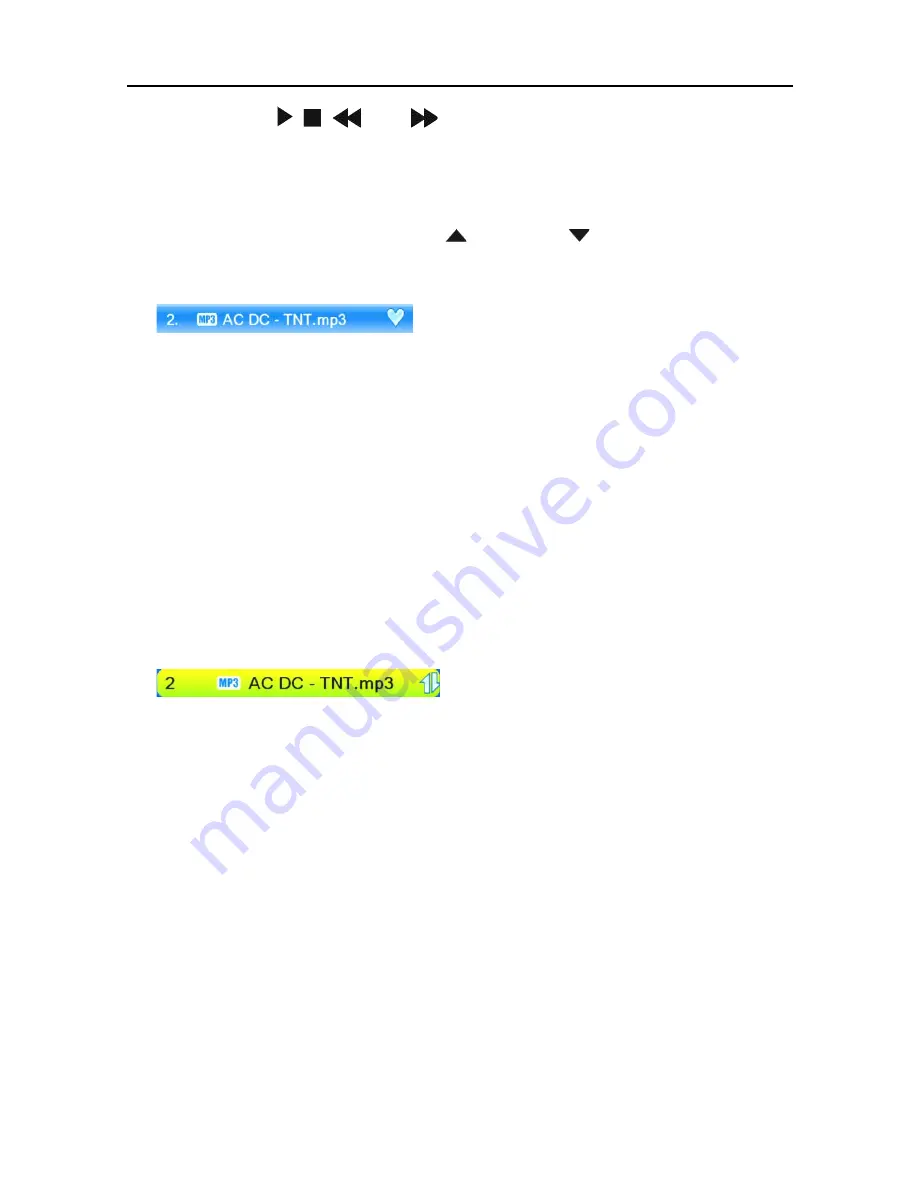
Media Player
38
smart CX71
3.
Use the keys , ,
and
to control playback.
6.1.2
Playlist
6.1.2.1
Creating a Playlist
Select a track by using the keys /
PR+
and /
PR
- and press the
green function key
to add this to the playlist (favorite list).
The respective track is marked with a heart symbol.
You can repeat this procedure for all tracks to be added to the playlist.
Press the
yellow function key
to add all tracks from the current direc-
tory to the playlist.
If pressing the
yellow function key
again, the playlist will be complete-
ly deleted.
Press the
SHIFT
key (red) to display the favorite list (playlist).
A new window
Show Playlist
will be displayed. Now you can move or
remove files in/from the list.
6.1.2.2
Moving files within the Playlist
1.
Select a track to be moved by using the keys
PR+
and
PR-
.
2.
Press the
SHIFT
key
(red) to mark the selected track for moving.
3.
Select the new position of the selected track by using the keys
PR+
and
PR
-.
4.
Leave the Move function by pressing the
SHIFT
key (red) again.
Now you can close the window
Show Playlist
by pressing
EXIT
, or
move another track by starting again with step 1, or you may use the
6.1.2.3
Delete files from the Playlist
1.
Select a track to be deleted by using the keys
PR+
and
PR-
.
2.
Press the
green function key
to remove the selected track from the
playlist.
3.
Press
EXIT
to end deletion, or go back to step 1 to remove further
tracks from the playlist.
Содержание CX71
Страница 1: ...HDTV Cable Receiver CX71 User Manual Version 25 07 2013 English...
Страница 60: ...Doc Id 12040401...






























