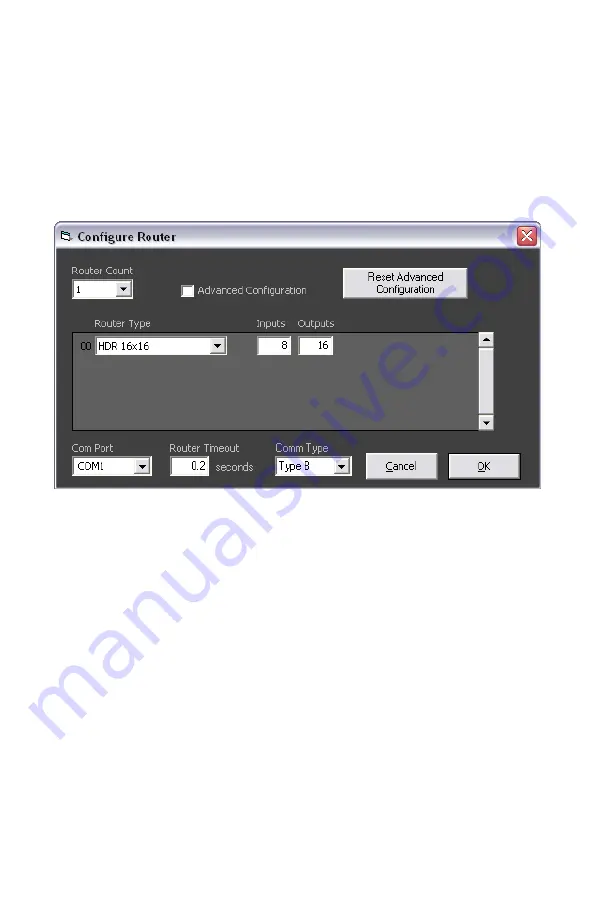
RS-232 CONTROL with SMARTCONTROLPRO SOFTWARE
Connect the HDR-Ultra to a host computer using RS-232 connection.
Start the SmartControlPro Software.
When the software starts, you will see the configuration window.
Select the COM port number where the RS-232 is plugged in.
Choose “HDR 16x16” for
Router Type
and type in the correct numbers
of the Inputs and Outputs.
Click “OK”.
After clicking OK, you will then be working with the main Matrix View.
8
Содержание HDR-UltraS
Страница 1: ...HDR Ultra USER MANUAL HDMI 16x16 Matrix over Cat 5e 6 ...
Страница 11: ...11 ...












