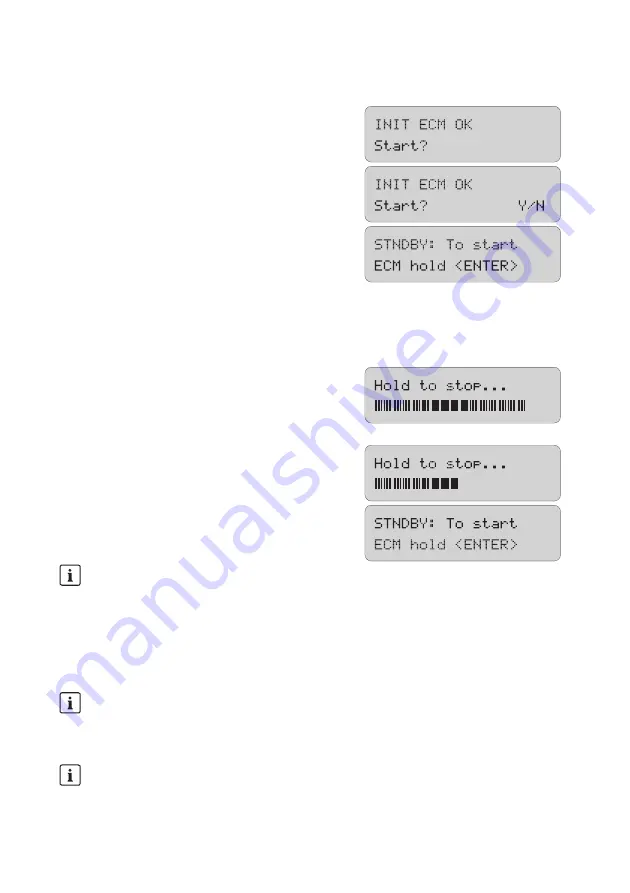
SMA America, LLC
20 Troubleshooting
Technical description
SI4548_6048-US-TB_en-13
223
5. Use the down arrow key.
☑ The display on the right appears.
6. Press <ENTER> to confirm.
7. Press <ENTER>.
☑ The emergency charge mode is started.
Interrupt the emergency charge mode, e.g. in order to refill diesel:
1. Press <ENTER> to stop the Sunny Island.
☑ The notification shown here is displayed.
2. Press and hold <ENTER>.
☑ The remaining time is displayed as a bar.
☑ The emergency charging mode is interrupted.
The notification shown here is displayed.
In emergency charge mode, process values are shown in the display. Parameters cannot be changed
during the charging process. If the Sunny Island is restarted, the settings that were saved before the
ECM are loaded.
Prematurely ending the Emergency Charge Mode
In order to exit the emergency charge mode early, the Sunny Island must be restarted with the
"510.01 InvRs" parameter.
Bridge between AC1 and AC2
After emergency charge mode has been completed make sure to remove the bridge between
AC1 and AC2!
Restarting
Observe information for restarting and wait for 15 minutes (see Section 9.5 "Reactivating the
Содержание Sunny Island 4548-US
Страница 2: ......
Страница 14: ......
Страница 79: ...SMA America LLC 10 Operation Technical description SI4548_6048 US TB_en 13 79 Overview of the Menu Structure...
Страница 240: ...www SMA Solar com SMA Solar Technology SMA America LLC www SMA America com...






























