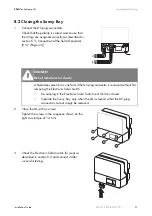SMA
Technologie AG
Messages
Installation Guide
SB40TL_50TL-IEN081211
65
73
< Main system update failed >
Internal device fault.
•
Contact SMA Technical Service
Line (see section 14 „Contact”
(Page 72)).
< RS485i module update failed >
Internal device fault, but the Sunny Boy
continues to feed power.
•
Attempt update again.
•
If the fault occurs again, contact
SMA Technical Service Line (see
section 14 „Contact” (Page 72)).
< Bluetooth update failed >
Internal device fault, but the Sunny Boy
continues to feed power.
< Display update failed >
Internal device fault, but the Sunny Boy
continues to feed power.
< Language table update failed >
Internal device fault, but the Sunny Boy
continues to feed power.
71
< Defective varistor >
•
Check the varistors as described in
section 12.2 „Checking the
Varistors” (Page 68).
80
< Derating occurred >
The power output of the Sunny Boy was
reduced below the nominal power for more
than 10 minutes due to excessive
temperatures.
If the event occurs frequently:
•
Ensure ventilation is sufficient.
•
Check heat dissipation as
described in 9.1 „Checking Heat
Dissipation” (Page 53).
No
Cause
Remedy
Содержание SUNNY BOY 4000TL
Страница 6: ...SMA Technologie AG 6 SB40TL_50TL IEN081211 Installation Guide...
Страница 16: ...Technical Data SMA Technologie AG 16 SB40TL_50TL IEN081211 Installation Guide Efficiency curve...
Страница 73: ...SMA Technologie AG Contact Installation Guide SB40TL_50TL IEN081211 73...
Страница 74: ...Contact SMA Technologie AG 74 SB40TL_50TL IEN081211 Installation Guide...