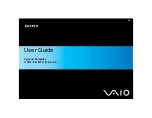Using your Trolley Mirror
Checking the Battery Status and Battery Maintenance;
(please see the supplied TRACER “Safety Precautions” and “Power Pack” booklets for full
specification and information)
Before using your Trolley Mirror, check that the battery is charged by depressing the
Battery indicator button on the Battery Box on the underside of the unit, and checking
the indicator lights showing in the battery check window.
(Note: the battery status can be checked at any time, but the illuminator should be
switched off for 2 minutes prior to checking to ensure an accurate reading).
Key to light display;
Green lights
showing
Red lights
showing
Battery Charge
Status
Action Required
3
2
75-100%
Ready for use
2
2
50 - 75%
Ready for use
1
2
20 - 50%
Ready for use
0
2
10 - 20%
Recharge battery ASAP.
0
1
less than 10%
Battery is about to electronically switch off to prevent over discharge.
Recharge ASAP.
0
0
Empty
URGENT Action Required; Recharge battery within 12 hours to avoid
permanent damage.
Note:
The Battery should be recharged at least once every 6 months using the supplied TRACER Rapid Battery Charger.
Charging / Recharging the Battery
;
(note; use only the TRACER Rapid Battery Charger supplied with the unit)
The LiPo (Lithium Polymer) battery, is supplied partially charged and it is
recommended that it be fully charged before being put to initial
operational use. It can be recharged at any time, or at any battery
status level, using the TRACER mains charger unit supplied, which
should take less than 2.5 hours even where a full recharge is needed.
As with all rechargeable batteries, the battery will ultimately require
replacement after being subjected to multiple recharging cycles. The
TRACER battery used in this device has an estimated minimum 300
cycle lifespan. (Replacing the battery is a quick and simple task. see;
“Replacing the Battery” for an easy follow guide).
Unlocking the Handle for operational use
;
Depress the lock button and slide the “T” section of the handle out to release the handle loop fixing from the Carry Retaining
Tab on the Base Plate. Continue sliding the handle out until the lock button clicks into the hole at the fully extended position.
Then swing the handle through 270 degrees and turn the trolley over for use.
release the Lock Button and
slide out the “T” Bar Handle
the handle is released from the
Carry Retaining Tab as it extends
the Lock Button locates into the
fully extended position slot
To collapse the unit ready to carry or transport, simply reverse the above process, ensuring that as you slide the handle into
the closed position, the handle loop locates onto the Carry Retaining Tab.