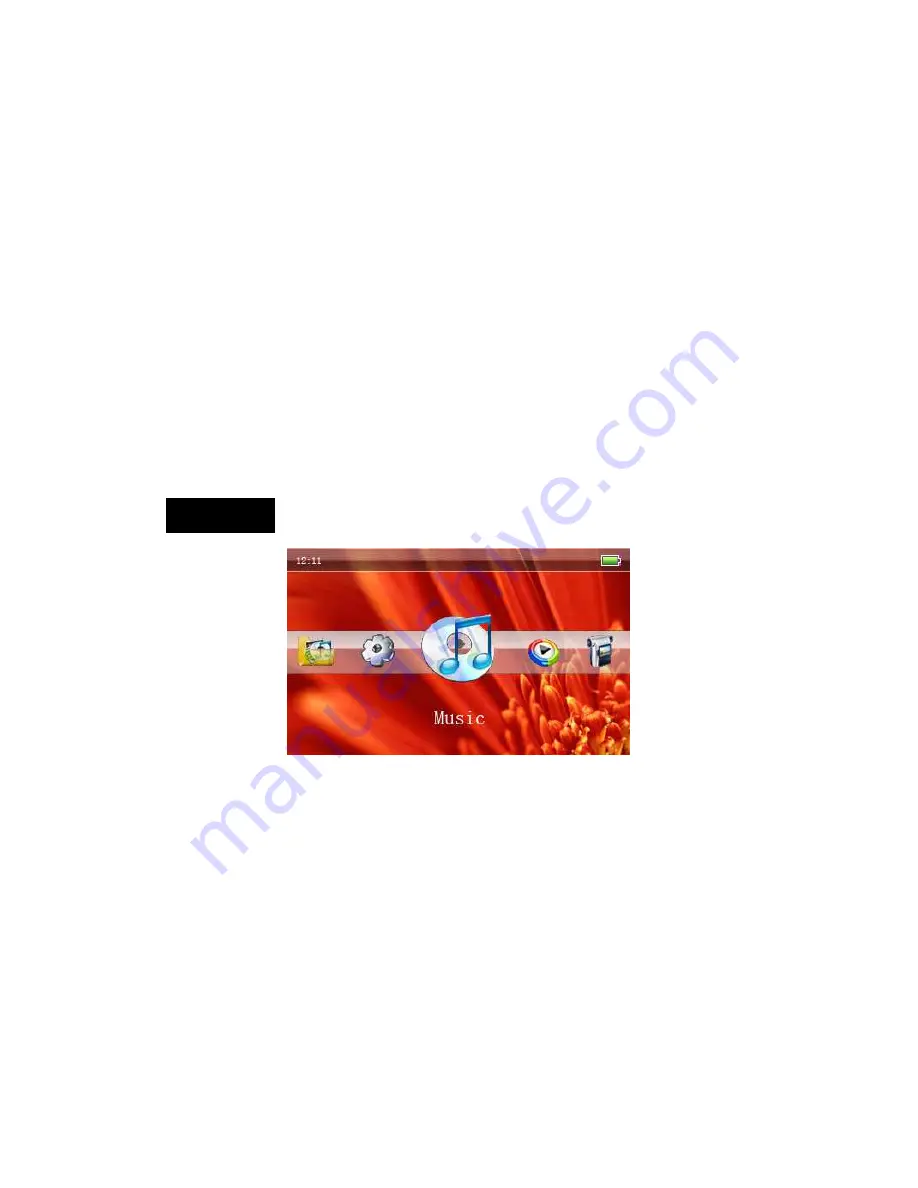
6
Volume Adjust---------------------------------------------------------------
During audio and video playback, press the VOL key and the volume control will appear. Use the
NEXT/LAST keys to adjust the volume to the desired level. Press the VOL key again to exit volume
control.
Fast-Forward / Rewind-----------------------------------------------------
During audio and video playback, long-press the NEXT/LAST keys to fast-forward or rewind the
current file.
Next / Previous File
During audio and video playback, short-press the NEXT/LAST keys to change to the next or
previous file.
Main Menu
View of the main menu
While in the main menu, use the LAST/NEXT keys to select your option, then press the “M” key to
confirm your selection. Under the “Setting” and “MediaLib” menus, short-press the “M” key to
enter into the selected function, catalog or menu. Press the ESC key to return to the previous
menu.
Содержание SLV314
Страница 1: ...1 MP4 PLAYER USER MANUAL ...

















