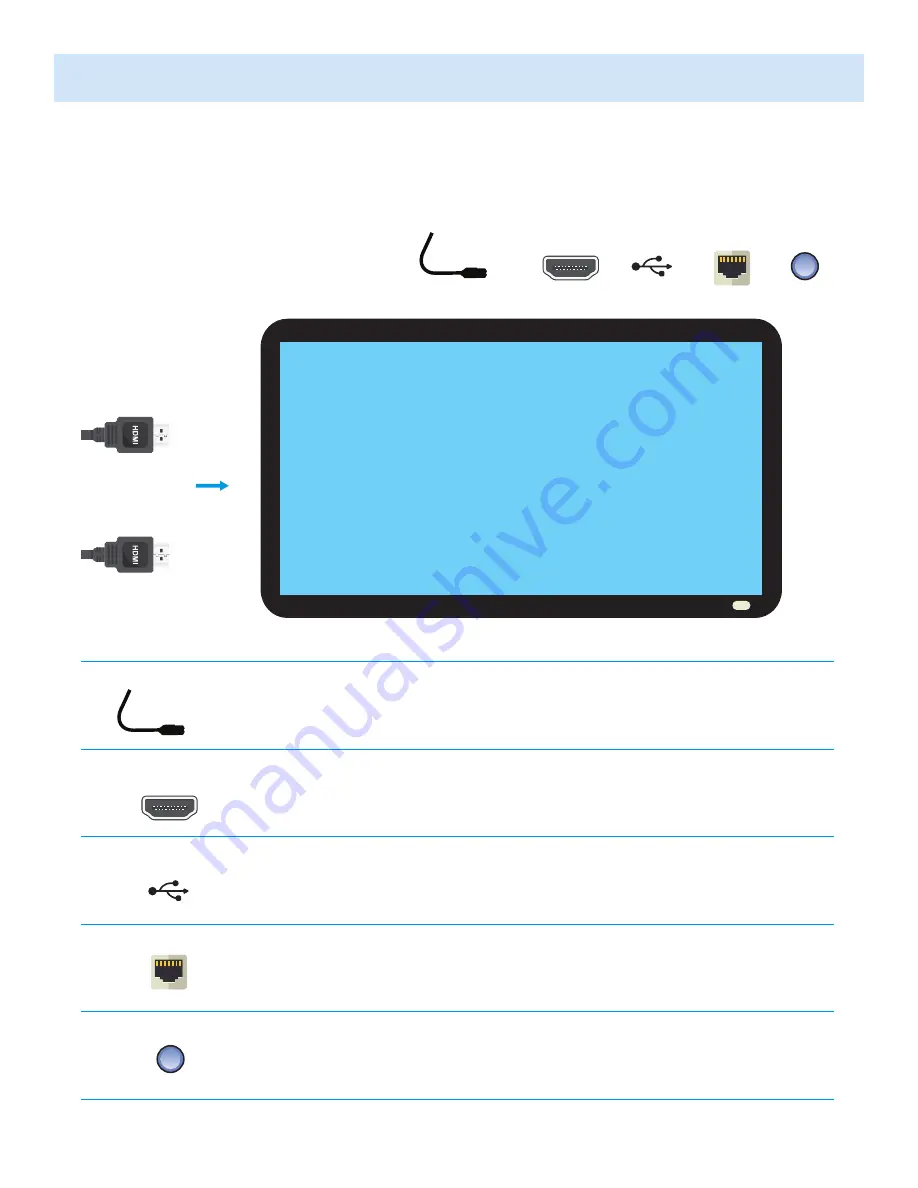
Diagram on the Monitor
MONITOR
HDMI
HDMI
POWER CABLE
POWER CABLE
USB
USB
INTERNET
INTERNET
POWER
POWER
HDMI 1
HDMI 2
Monitor Input
Computer Unit - Input/Output
Power cable connection from the Kiosk Stand to the Computer Unit
HDMI display connection for Computer Unit Monitor
USB Ports for external devices(USB 3.0 x2 slot) (USB 2.0 x2 slots)
Internet/Network connection from the Kiosk Stand to the Computer Unit
Power button to turn on/off Computer
























