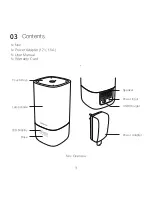10
Slightly touch the center button on top to turn on the lamp. Touch Brig or
Brightness - to adjust the brightness. Touch the center button again to turn Nox off.
Nox’s Sleep- aid setting will help you fall asleep easily with its soothing lights and
music. You can also customize the settings and change the music and/or sound and
light through the Sleepace App.
Nox supports 3 sleep- aid modes:
The Nox Smart Alarm feature can wake you up naturally with light and music; you can
Once you have started the Sleep-aid mode, touch / Volume - to adjust
the volume and Brig / Brightness - to adjust the brightness. Touch the
center button to stop the Sleep- aid mode. You can also change the settings through
the Sleepace App.
Sleep- aid Timer: Touch the center button for 3 seconds to access the Sleep- aid mode;
set the time when you want the Sleep- aid mode to stop from the App. Once set up, Sleep-
aid mode will stop automatically at the set time.
Smart Sleep- aid mode 1: Simply start monitoring by pushing 'start sleep' in the App. Nox
will start the Sleep- aid mode and automatically stop it once it has detected that you have
fallen asleep. Do not stop the Sleepace App in this mode.
Smart Sleep- aid mode 2 (for the smart sleep system): Simply start monitoring by pushing
'start sleep' in the App. Nox will start the Sleep- aid mode and automatically stop it once the
smart sleep monitor detected that you have fallen asleep. Do not stop the Sleepace App in
this mode.
Daily Operation of Nox
Nox Sleep-aid Set-up
Nox Smart Alarm Set-up
Содержание Nox
Страница 1: ...Nox User Manual for Smart Sleep Light ...
Страница 21: ...Nox Warranty ...