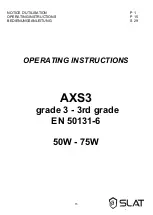27
15
Troubleshooting procedure
If the AXS3 does not deliver voltage
•
Check mains presence on the mains terminal strip
•
Check the fuses
•
Check the voltage value on terminals load1 and/or load2
•
The voltage on the battery cables must be identical to that of the load
•
Check that each 12 Vdc battery has a voltage greater than or equal to 11.5 Vdc
•
Repeat the measurement after having disconnected the load and the battery
•
Recheck the signalling of the indicator lights (see chapter 5)
•
If all the steps are validated, check the compatibility of your load
If the battery does not take over after a mains fault
•
Check the voltage on the battery terminals
•
Check the battery fuse
•
Check the voltage on terminals load1 and/or load2
If the indicator lights are not illuminated
•
Check mains presence on the mains terminal strip
•
Check the battery connection (and the battery fuse)
•
Check that the wire ribbon is properly connected
•
Check the voltage on terminals load1 and/or load2
For additional technical assistance, contact the SLAT hotline
+ 33 (0) 4 78 66 63 70
For return requests, visit our website:
http://en.slat.fr/support-2/rma-customer-service/request-an-rma-number/
or contact SLAT After-Sales Service to obtain an RMA (Return Material Authorisation) number.
Returns are not accepted without an RMA number.
Содержание AXS3
Страница 14: ...14...
Страница 28: ...28...
Страница 43: ...43 COFFRET CABINET GEH USE C85 12V 86Ah 12V 65Ah 24V 38Ah 24V 24Ah 26Ah...
Страница 47: ...47...