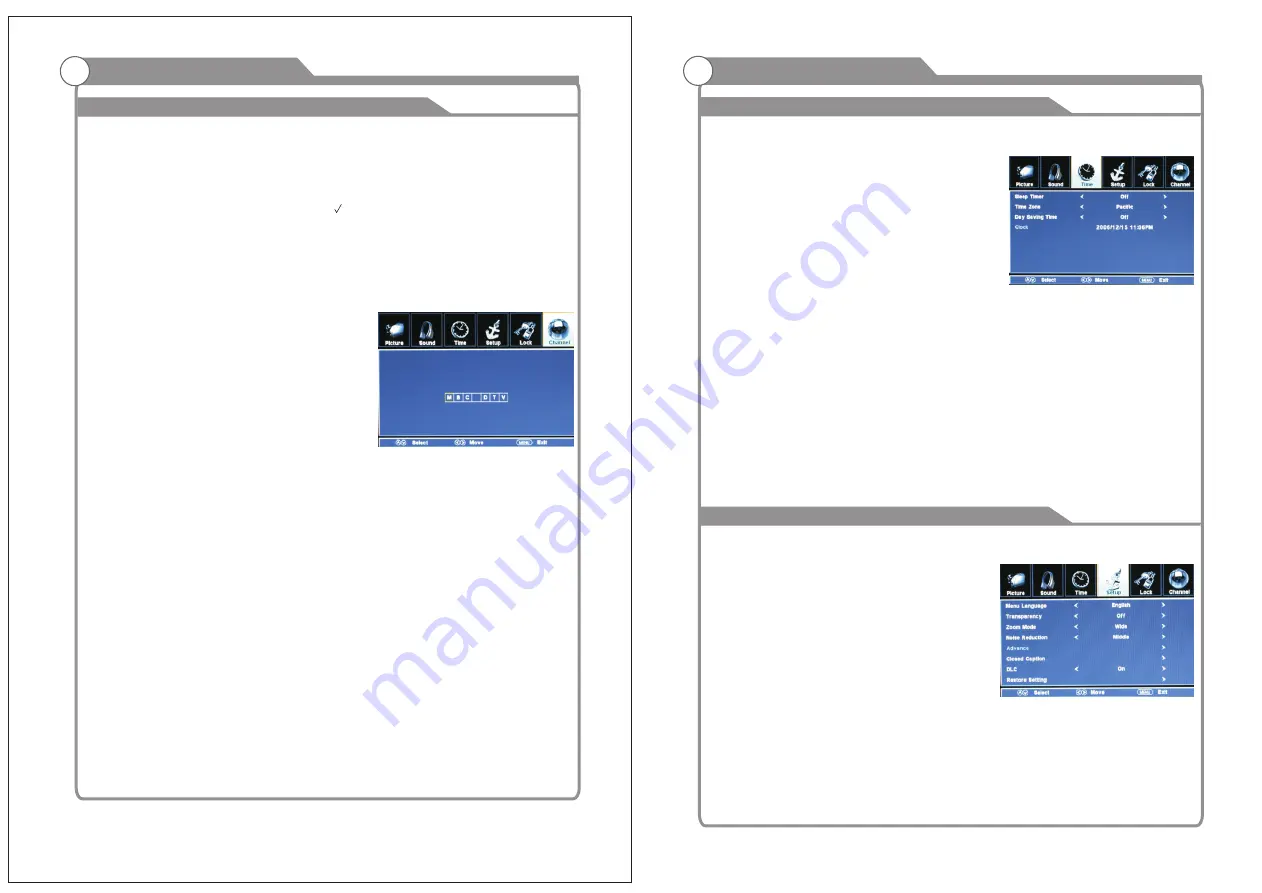
4. Show/Hide
In "Channel" submenu, use
▲
/
▼
key to select
"Show/Hide", then press
key to enter
ENTER
"Show/Hide" submenu. Press
▲
/
▼
key to select the channel
you want to hide or
show, then use
key to mark
or remove " " and the selected channel will be hiden
ENTER
or shown.
5. Channel No.
In "Channel" submenu, use
▲
/
▼
key to select "Channel No.", then press
t
/
u
key to
adjust current channel, you can see the current channel number.
6. Channel Label
In "Channel" submenu, use
▲
/
▼
key to
select "Channel Label", then press
to enter
ENTER
"Channel Label" submenu. Use
t
/
u
key to select and use
▲
/
▼
key to input
the character or digit you want, press
key
MENU
to confirm, then current channel is labeled.
Notes:
1. If the channel is audio program, an icon will be displayed in front of "Radio channel".
2. If a program has been added to "Hide" list, when you select program with CH
△
/
CH
▽
key, this program will be directly jumped, but you can select the program by
using digital key on the remote control.
Channel
Menu system instruction
Time
Time
Press
key to display the main menu on the
MENU
screen, use
t
/
u
key to select "Time" option, then
press
or
▼
key to enter "Time" submenu.
ENTER
1. Sleep Timer
In "Time" submenu, use
▲
/
▼
key to move the
cursor to "Sleep Timer" option. There are eleven
options for you to select: "Off", "5 Min", "10 Min",
"15 Min",
"30 Min", "45 Min", "60 Min", "90 Min",
"120 Min", "180 Min" and "240 Min", press
t
/
u
key to select "Sleep Time" you desired.
2. Time Zone
In "Time" submenu, use
▲
/
q
key to move the cursor to "Time Zone" option. There
are six options for you to select: "Eastern", "Central", "Mountain", "Alaska",
"Pacific", "Hawaii". Press
t
/
u
key to select "Time Zone"
your desired.
3. Daylight Saving time
In "Time" submenu, use
▲
/
q
key to move the cursor to "Daylight Saving Time" option.
You can press
t
/
u
key to select "On" or "Off".
4. Clock
Show the update time.
Setup
Press
key to display the main menu on the
MENU
screen, use
t
/
u
key to select "Setup" option, then
press
or
▼
key to enter "Setup" submenu.
ENTER
1. Menu Language
In "Setup" submenu, use
▲
/
q
key to move the
cursor to select "Menu Language" option, there
are "English",
and
options
"Français"
“Español"
you can select. Press
t
/
u
key to select the
option you desired.
Setup
Menu system instruction
25
26
2. Transparency
desired.
In "Setup" submenu, use
▲
/
q
key to move
the cursor to select "Transparency" option,
there are "On" or "Off" options you
can select. Press
t
/
u
key to select the option you
Содержание SLC-1969A-3
Страница 18: ...33 Picture defects and the reason...



















