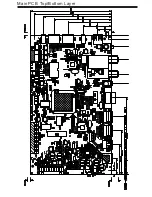M S D 6329SV
D VB D igital Television System -on-Chip
Preliminary P in D iagram /De scription an d Me chan ical D im ensions Version 0.2
1/25 /2011
C opyright
20 11 M Star Sem iconductor, Inc. A llrights reserved.
U SB Interface
P in N ame
P in Type
Fun ction
P in
U SB 0_DP
A nalog I/O
U SB N on Inverting D ata Input/O utput for Port0
C1
U SB 0_D M
A nalog I/O
U SB Inverti
ng Da ta Input/O utput for Port 0
B1
U SB 1_DP
A nalog I/O
U SB N on Inverting D ata Input/O utput for Port1
A B 26
U SB 1_D M
A nalog I/O
U SB Inverti
ng Da ta Input/O utput for Port 1
A C 24
U SB 2_DP
A nalog I/O
U SB N on Inverting D ata Input/O utput for Port2
A C 25
U SB 2_D M
A nalog I/O
U SB Inverti
ng Da ta Input/O utput for Port 2
A C 26
U A RT Interface
P in N ame
P in Type
Fun ction
P in
G PIO 44/
U A R T 2_RX
I/O w / 5V -tolerant
G eneralPurpose Input/O utput; 4m A driving strength /
U niversalA synchronous R eceiver 2
A F21
G PIO 43/
U A R T 2_TX
I/O w / 5V -tolerant
G eneralPurpose Input/O utput; 4m A driving strength /
U niversalA synchronous T ransm itter 2
A F25
G PIO 42/
U A R T 1_TX
I/O w / 5V -tolerant
G eneralPurpose Input/O utput; 4m A driving strength /
U niversalA synchronous T ransm itter 1
A C 22
G PIO 41/
U A R T 1_RX
I/O w / 5V -tolerant
G eneralPurpose Input/O utput; 4m A driving strength /
U niversalA synchronous R eceiver 1
A C 23
D D CA _DA/
U A R T 0_TX
I/O w / 5V -tolerant
DDC D ata for A nalog port /
U niversalA synchronous T ransm itter 0
M7
D D CA _C K/
U A R T 0_RX
I/O w / 5V -tolerant
DDC C lock for A nalog port /
U niversalA synchronous R eceiver 0
N7
V IF Interface
P in N ame
P in Type
Fun ction
P in
V IFM
A nalog Inpu t
N egati
ve Vide o IF Input
A E3
V IFP
A nalog Inpu t
Positive Vide o IF Input
A F3
R F_ A G C/
T A GC
A nalog O utput
R F A G C /
Tun er A utom aticG ain C on trolO utput
A D4
PG A _C O M
A nalog Input
V IF PG A N eg ati
ve Source
R7
D oc.N o.:20120 10163
Содержание 8M51B
Страница 2: ...Content 2 11 17 18 19 20 21 28 29 45 46 49 50 57...
Страница 3: ...LED 8M51B...
Страница 5: ...65 120 140 For 32 LED For 42 LED For 47 LED...
Страница 6: ...8 8 6...
Страница 7: ...40 40 3 2 1 4 2 50 0 5 80 40 3 12000 26inches is 8 ohm 3 3 3 3 DC Voltage PANEL 12 12...
Страница 8: ...40 YES 8 6 46 46 NO NO Standard Spanish Standard 20...
Страница 9: ...4 2 4 0 40 70 0 40 70 0 40 40 85 Y0 50 30000...
Страница 23: ......
Страница 24: ...U16 64M X 16 BIT G DIE DDR3 1333 SDRAM FBGA 96...
Страница 25: ...U17 128M X 16 BIT G DIE DDR3 1333 SDRAM FBGA 96...
Страница 26: ...U8 16MB SPI FLASH SOP 8 U21 2G BIT CMOS NAND EEPROM TSOPI48...
Страница 27: ......
Страница 28: ...Main PCB Top Bottom Layer...
Страница 29: ...Main PCB Top Bottom Layer...
Страница 30: ...8M51B Service Adjustment V0 1...