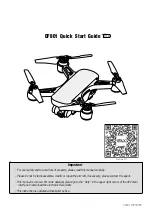21
Speed Setting
Press the
Left Control Stick
on the remote to change the craft’s speed setting.
•
Low:
Provides smooth and predictable control of the craft. The remote will chime once
to indicate the low speed setting.
•
Medium:
The craft will move and respond faster to all control inputs. The remote will
chime twice to indicate the medium speed setting.
•
High:
Highest setting for maximum performance. The remote will chime three times to
indicate the high speed setting.
Содержание MINI GLOW DR157
Страница 1: ...MINI GLOW Quadcopter Drone User s Guide for Model DR157 v2137 01 ...
Страница 2: ......
Страница 8: ...8 Remote Control 1 5 3 4 2 6 ...
Страница 10: ...10 Battery Installation Remote Control ...
Страница 11: ...11 Insert 2 x AAA batteries not included ...
Страница 13: ...13 REMINDER Do not charge overnight Do not leave unattended while charging ...
Страница 17: ...17 Craft drifts right or left Adjust Roll Trim ...
Страница 18: ...18 Craft drifts forward or backward Adjust Pitch Trim Flying ...
Страница 25: ...25 Removal Replacement ...
Страница 32: ......