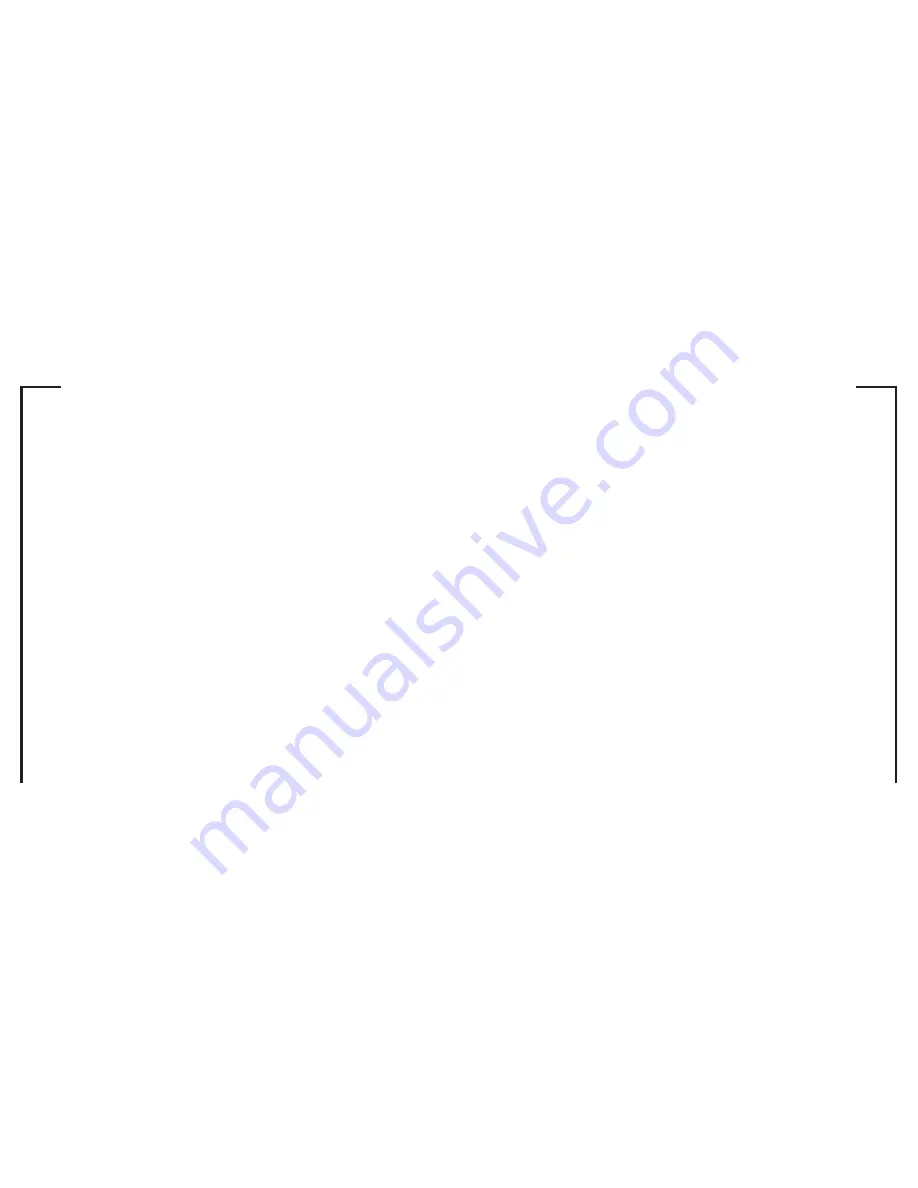
ENGLISH
10
ENGLISH
11
Pairing Your BT LINK and Bluetooth Phone
You must pair (link) your BT LINK and your Bluetooth-
enabled phone before you can make or receive calls.
“Pairing” links two Bluetooth equipped devices, and
allows your phone to remember your BT LINK’s unique
ID. After your BT LINK and phone are paired, your BT
LINK automatically connects to your phone when you
turn it on. Perform these steps to pair (link) your phone
and BT LINK:
1. Turn on the Bluetooth power on your phone. Bluetooth
power option may be OFF by default. Bluetooth power
must be ON to search for devices. Refer to your phone’s
user guide.
2. Put your BT LINK into pairing mode. With your BT
LINK off, press and hold the Logo Button until the LED
alternately flashes blue and red (about 5 seconds).
3. Set your phone to look for your BT LINK, and select
“BTLink-SK/Giro” from the device list. Press OK and
YES to pair (link) the device. Enter the passkey “0000”
and press OK. Your BT LINK’s ID is now stored in your
phone’s memory.
When your BT LINK is successfully paired with your
phone the LED will flash blue 5 times followed by a long
tone.
Содержание Portable Link
Страница 1: ...BLUETOOTH LINK OWNERS MANUAL ...





















