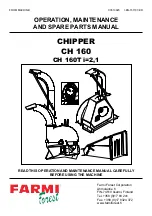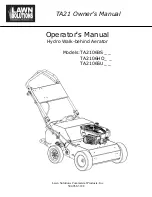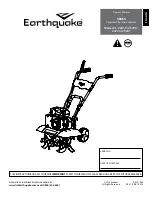33
SERENE SC112G
Troubleshooting
Service Manual
6
Troubleshooting
Diagnostic
Table
For problems with the cabinet and refrigeration unit, use the following table.
Problem
Possible Cause
Suggestions
• Chiller not operating.
• Loss of power supply. • Check mains power supply.
• Sign and/or Interior
lights not on.
• Electronic controller
displays EnS
indicating the chiller is
in ‘Energy Saving’
mode.
• Switch the light on while
keeping the chiller in night
mode by pressing the light
button on the electronic
controller faceplate.
• Change the chiller into
‘Normal’ mode by pressing
and holding the ES button on
the electronic controller
faceplate, or hold the door
open for ten seconds.
• Light switched off.
• Switch light on via button on
the electronic controller
faceplate.
• Electronic controller
displays Err indicating
a refrigeration system
error.
• Arrange service call.
• Failed LED light.
• Arrange service call.
• Product is too warm.
• Frequent door
opening.
• Limit door openings.
• Door not closing
properly.
• Check and clean door gasket.
• Refrigeration unit
operating too hot.
• Ensure the cabinet has good
ventilation around the
refrigeration unit.
• Ensure the cabinet is within
the maximum operatinig
conditions.
• Electronic controller
displays EnS
indicating the chiller is
in night mode
• Switch the chiller to day mode
via button on electronic
controller faceplate.
• Moisture build up on
door or exterior.
• High humidity.
• Check ambient operating
temperature and reposition
chiller if necessary.
• Frequent door
opening.
• Limit door openings.
• Door not closing
properly.
• Check and clean door gasket.
• Chiller door does not
shut properly.
• Chiller is on an uneven
surface.
• Level the chiller.
• Door is obstructed.
• Check shelves and product.