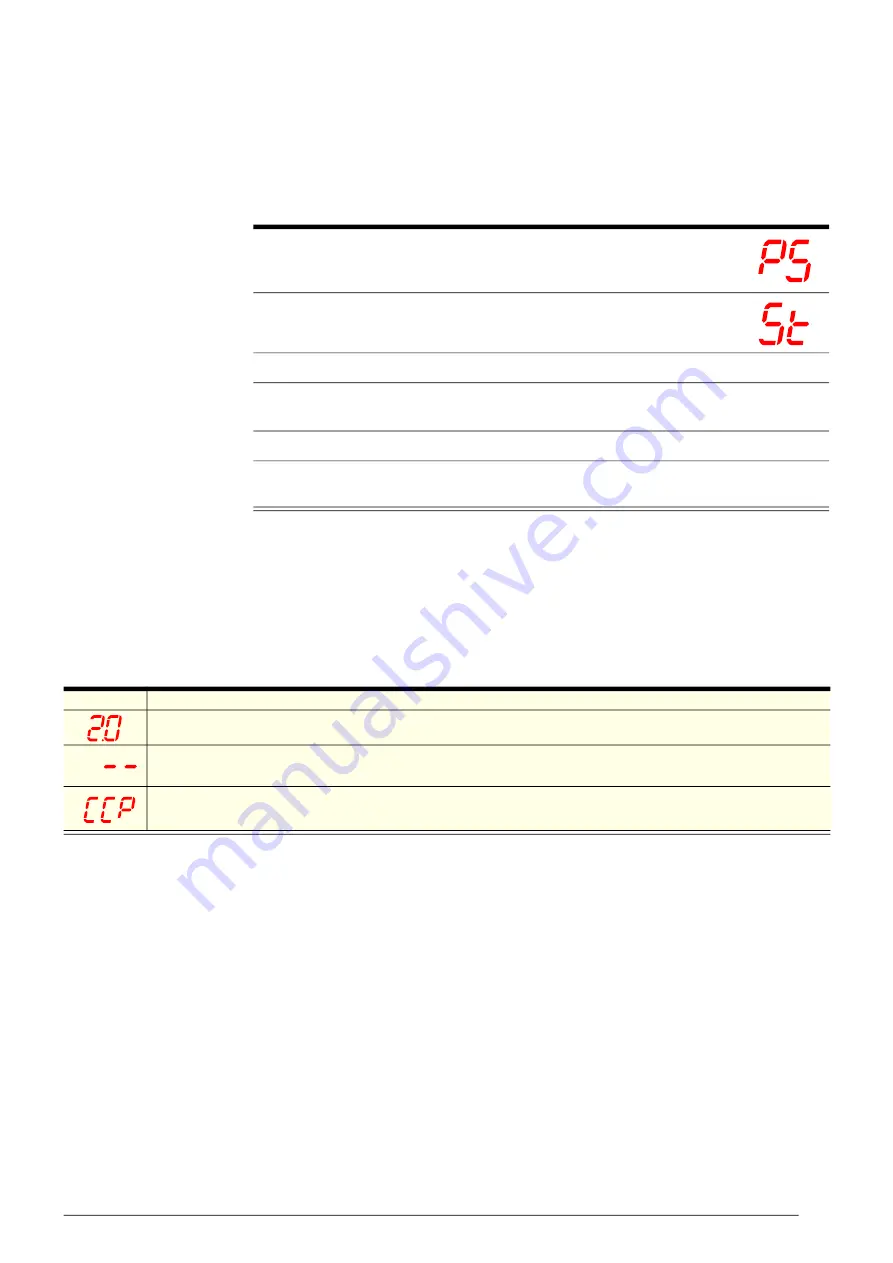
9
SKOPE Remote Glass Chiller – GC110r
Electronic Controller
SKOPE GC110r
Temperature Setpoint
The chiller temperature setpoint is factory set at 2.0°C. If necessary the standard setting
can be adjusted between 0.5°C and 4.5°C.
SKOPE does not recommend that the setpoint be changed unless it is absolutely
necessary, and then only by small increments at a time.
To view and adjust the temperature setpoint
Messages and Alarms
Controller Display
The following tables explain messages and alarms that the electronic controller displays.
Alarms signal unexpected operational changes in the chiller and can be muted by
pressing the Set (mute) button on the electronic controller faceplate (see page 8).
Messages
1. Press and hold the
Set (mute)
button for 3 seconds until
PS
is shown on the display, indicating entry into the controller
settings menu.
1. Press the
ES (up)
or
Light (down)
button to scroll the menu
until
St
is shown on the display.
2. Press the
Set (mute)
button. The current setpoint value is shown on the display.
3. Press the
up
or
down
button to increase or decease the setpoint value to the
required temperature.
4. Press the
Set (mute)
button to temporarily save the setpoint value.
5. Press and hold the
Set (mute)
button for 3 seconds to permanently save the
setpoint value and exit the controller settings menu.
Display
Description
The chiller is in Normal mode and the electronic controller displays the chiller temperature.
The chiller’s internal temperature is above 13°C.
The chiller is in Cold Climate Protection (CCP) mode. The chiller enters CCP mode if the control probe detects the
interior temperature is below parameter
St - CCt
temperature for more than
CCd
time. The lights remain on and cannot
be switched off (see over page for more information).












