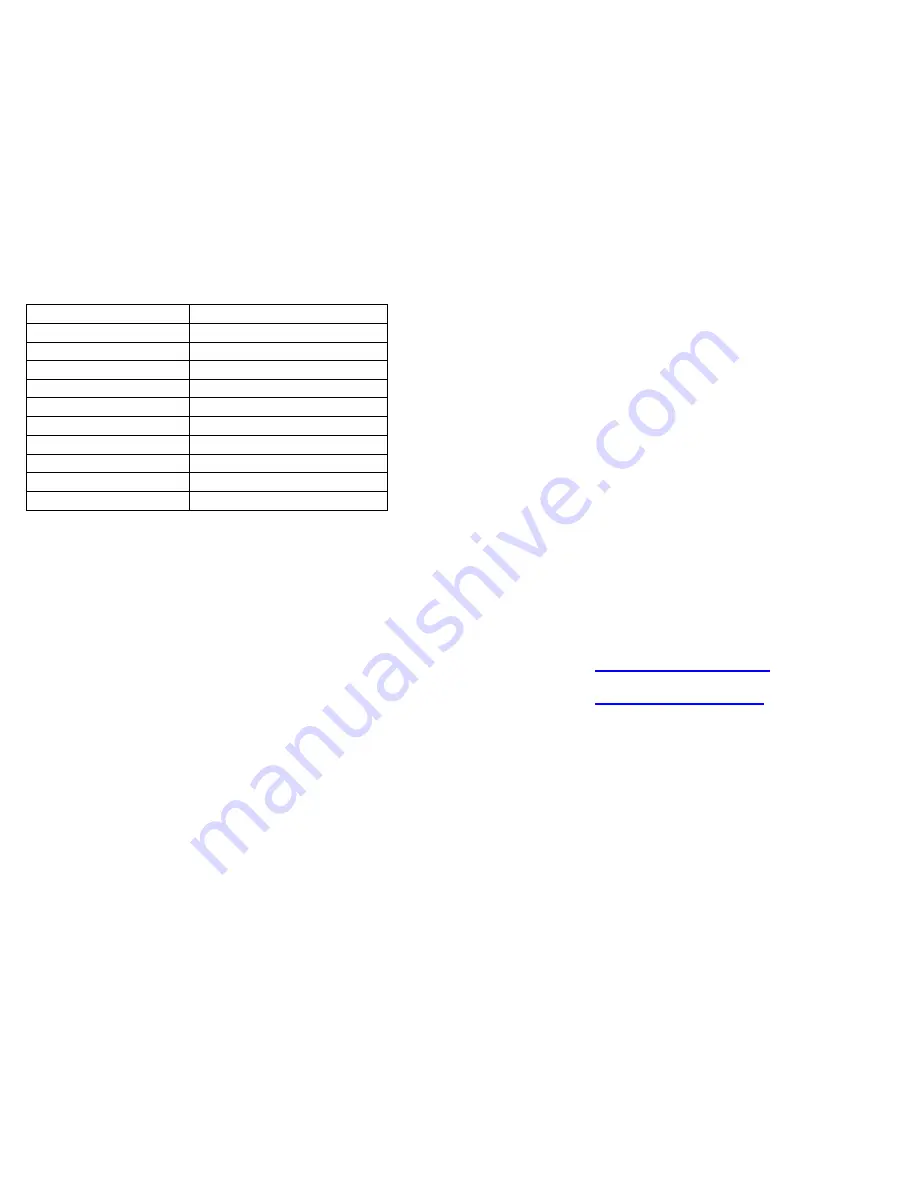
©2008 Skookum Robotics, Ltd
23
Appendix A: Specifications
Dimensions
41x31x15mm
Weight (without cables)
16 grams
Operating Temperature Range
-5c to +45c
Operating Voltage
3.6 to 8.5 VDC
Power Consumption
28 mA
Wiring Gauge
22
Input Signals
3-4 Channels (PWM 700-2300 us)
Output Signals
3-4 Channels (PWM 700-2300 us)
Servo Options
Analog or Digital
Setup
USB interface, or by Transmitter Sticks
Field Gain Setting
Bell and Hiller Gain Dials, 0 – 100%
Appendix B: Firmware Upgrades
1)
Obtain the latest firmware update from
www.skookumrobotics.com
2)
Unzip the hex file from the compressed archive file using WinZip (or a
similar program), to a convenient directory on your PC.
3)
Power it down the gyro, and connect its USB interface.
4)
Load the Digital Flybar USB interface software on your PC.
5)
Set the mode switch away from the gain dials (Flight mode), hold down the
option button (
gently
), and then power up the gyro. The LED should stay
off, and
Connect
on the setup screen will stay red.
6)
Click the menu item Firmware, and then Update Firmware.
7)
Select the hex file from step 2, and wait for the firmware upgrade to
complete.
8)
When finished, the connection indicator on the PC should turn red, and the
gyro will be in Flight mode.
9)
Move the mode switch towards the gain dials, and cycle the power. The
new firmware revision number should show up on the top right of the USB
interface display.
©2008 Skookum Robotics, Ltd
24
Appendix C: Warranty and Technical Support
Warranty and Repair:
Skookum Robotics Ltd warrants this product against any defects in materials or
workmanship for a period of 90 days from the purchase date. This warranty is
limited to the original purchaser. In the event of a malfunction, Skookum Robotics
will repair or replace the product to meet its standard operating condition. This
warranty does not apply in cases where the product has been overheated, electrically
shorted, subject to crash damage, otherwise abused, or had unauthorized repair
attempts.
UNDER NO CIRCUMSTANCES DOES SKOOKUM ROBOTICS ACCEPT
LIABILITY FOR INCIDENTAL DAMAGE OR INJURIES RESULTING FROM
THE OPERATION OF THE SK360 OR OTHER PRODUCTS.
Skookum Robotics will provide customers with technical assistance by email free of
charge. If a gyro is suspect due to a crash, we will check it over for only the cost of
postage. If the unit has malfunctioned and the 90-day warranty period has expired,
we will attempt repair, and discuss the cost of possible repairs with the owner, again
for only the cost of postage.
If you wish to return the gyro unit or related product, please write “WARRANTY
RETURN” clearly on the shipping box, and mail it to the address given below.
Manufactured in Canada by Skookum Robotics, Ltd
Email:
Website:
www.skookumrobotics.com
PO Box 46912 Stn D
Vancouver, BC
V6J 5M4 Canada












