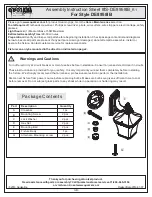12
Adjusting the lower light head (Fig.5)
The maximum adjustment range for the lower light head is 170° (without the battery pack
installed). The actual adjustment range will vary with the size of the battery that is attached to
the tool. Manually rotate the lower light head within the angle range. Do not force the lower
light head beyond that range.
Loosen the knob to adjust the lower head to the desired position. Tighten the knob after your
adjustment.
Fig. 5
Using Your Flood Light
The upper and lower light heads can be set in a variety of positions. Adjust the heads to your
desired position, then tighten the knob.
CAUTION: Do not place hands or fingers between the heads or between the head and the
bracket when positioning the flood light to avoid any pinching hazard.
Using the hook to hang the flood light
•
Lift the hook from the slot (Fig.1).
•
Use the hook to hang the flood light.
WARNING
When the light is hung by the hook, do not shake the light or the object that
it is hanging from. Do not hang the light from any electrical wires or
anything that it is not secure. Personal injury or property damage may occur.
Mounting the flood light to a tripod (not included)
Choose a suitable tripod with 1/4’’ screw, thread the 1/4’’ screw into the 1/4’’ threaded
mounting hole on the flood light (Fig.1).
WARNING
Ensure the flood light is securely mounted on your tripod to prevent from
any personal injury.