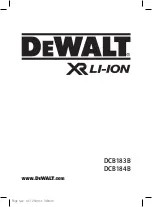FPV
WiFi
Remote Control
Swipe-up
Handle
FPV
Lock Screen
Lock Screen
Remote Toggle
WiFi Toggle
Swipe Up to return to Main Screen
Turns off the display and disables the touchscreen to avoid accidental taps.
Swipe the key icon to the lock to enable the touchscreen again.
Enable or disable FPV (First-Person View) via a special cable.
Cable sold separately.
Enable the remote by tapping this and se ng it to ON.
You will also see the Pair SJRemote op on here.
Enable or disable the WiFi by tapping this and se ng it.
Swipe this up to hide the Toggles Screen
Toggles Screen
To get here,
swipe down from top.
WiFi
Remote Control
FPV
Lock Screen
00:00:00 | 02:06:16
ISO:Auto
Video
2018-06-06 04:20:43
Shutter Time1/2
4K
60FPS
All graphics, words, and design by Troy Ferrer 2020 [email protected]