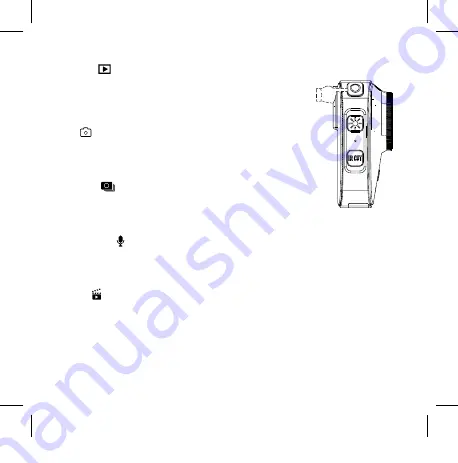
.
5
.
Shooting mode:
Recording
Switch to recording mode,single press the shooting
button(FIGURE 5) ,while see red dots flashing on screen then
camera recording well. Re-click the shooting button to
stop recording.
Photo
Switch to photo mode,single press the shooting button
(FIGURE 5) ,there is a "click" voice that is taking pictures and
save the photo.
Burst mode
Switch to burst mode,single press the shooting button
(FIGURE 5) ,there is several "click" voices and continuous
taking photos. (FIGURE 5)
Voice recording
Switch to Voice recording mode,single press the shooting button,the microphone icon
on screen will becomes red then voice recording runs well,re-click the shooting button to
stop voice recording.
Playback
Select the Playback in Menu settings to enter the play back interface of photos and
videos.
View photo/video: Use buttons/touching gestures to view the selected file at Playback
interface.
View the voice recording: Single press power button(Voice recording mode) to enter
Playback, use buttons/touching gestures to play the selected file.
M40说明书.indd 5
2017/12/28 9:54:37
Содержание A10
Страница 2: ... 01 11 22 33 0说明书 indd 2 2017 12 28 9 54 36 ...
Страница 3: ... 1 Buttons Shooting Ok Laser light Up Power Infrared Down 0说明书 indd 1 2017 12 28 9 54 37 ...
Страница 13: ... 1 1 Tasten Aufnahme Ok Laserlicht Up Leistung Infrarot Down 0说明书 indd 11 2017 12 28 9 54 38 ...
Страница 24: ... 2 2 Кнопки Съемка Ок Лазер Вверх Питание Инфракрасный вниз 0说明书 indd 22 2017 12 28 9 54 39 ...
Страница 35: ... 3 3 按鍵標註 拍攝 確定 激光燈 向上 電源開關 紅外 向下 0说明书 indd 33 2017 12 28 9 54 40 ...
Страница 44: ... 4 2 V1 4 0说明书 indd 42 2017 12 28 9 54 42 ...








































