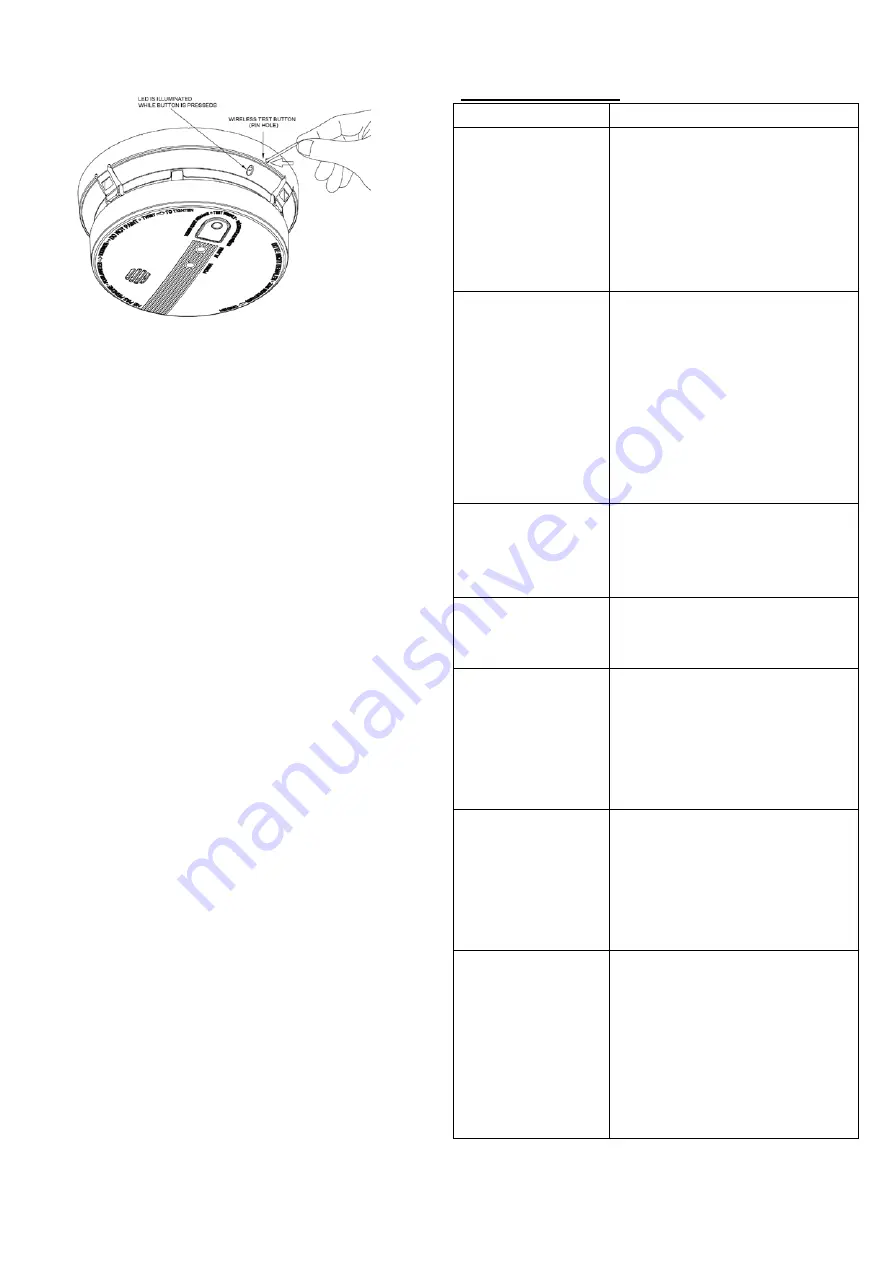
Document NO.:RD-519-39-001
Version: A 2018.04.20
- 4 -
product (see Diagram 3).
Diagram 3
②
While the first unit base LED is On, press wireless test
button on the other unit wireless base of smoke alarm units 3
times within 2 seconds, and ensure the LED flashing 3 times
to indicate
successful interconnection.
③
Repeat step
②
on all other units.
④
Wait about 2 minutes until the first unit base LED goes
out or press the base button 3 times in 2 seconds to exit
“Learning mode ". When all units have been paired, press
and hold the Test / Hush button at least 10 seconds. Check all
other wireless interconnected units has received the RF signal
and sounded the alarm. Wireless interconnection is not
completed until the function has been checked on each unit.
2. Exit wireless interconnection
Press the wireless test button for 3 times within 2 seconds.
When the red LED on press and hold the wireless test button
until the red LED flashing 5 times then off. Release the
button to finish Exit wireless interconnection.
3. Mixed inter connection setup
Follow the below procedure and notes if combining both
wired and wireless interconnection methods in one
application.
•
Follow Wired Interconnection Setup for each group of
wired units to complete the wiring installation.
NOTE: install only one GS519 wireless base per group of
wired interconnected units (Refer to
Diagram 7).
•
Follow the Wireless Interconnection Setup to finish the
pairing on all GS519 wireless bases.
•
Select one smoke alarm in each wired group separately
and press and hold the TEST/HUSH button more than 10
seconds. Check that all wired and wireless interconnected
units sound and then stop approximately after 20 seconds has
elapsed.
Note: GS519 , GS517E and GS518E can be interconnected.
Trouble shooting:
Problem
Cause and Remedy
The green LED does
not light when AC
power supply.
1. Check the AC terminal and the
power cord is properly connected
to the smoke alarm.
2. If the problem still exists, please
it return to your retailer.
3. If the unit is out of warranty,
please replace another new alarm.
Smoke alarm does not
sound when testing.
NOTE: Push test
button at least five
seconds while testing!
1. Ensure the battery, the AC
terminal and the power cord have
been properly connected.
2. Clean smoke alarm.
3. If there are still failures during
warranty Please return it to your
retailer.
4. If the unit is out of warranty
,
please replace another new alarm.
The
alarm chirp
occurs about every 32
seconds meantime the
red LED flashes once.
The battery is in low voltage. Please
replace battery and refer to “replace
battery” section.
The base flashes
about
every
10
seconds.
The base battery is in low battery
status. Please replace the base.
Smoke alarm chirp
occurs about every 32
seconds
(
alarm goes
into fault mode
)
.
1. Clean smoke alarm. Please refer
to
the “maintenance and
cleaning” section.
2. Purchase and change another
smoke alarm if the problem still
exist.
Smoke alarm sounds
unwanted
alarming
intermittently or
sounds
when
residents are cooking,
taking showers, etc.
1. Press test button to pause alarm.
2. Clean smoke alarm device. Please
refer to the “maintenance and
cleaning” section.
3. Move smoke alarm device to new
location and press test button.
The alarm sounds
different
from
normal. It starts and
stops.
1. Clean smoke alarm device. Please
refer to the “maintenance and
cleaning” section.
2. If there are still failures during
warranty. Please return it to your
retailer.
3. if the unit is out of warranty
,
please replace another new alarm.

























