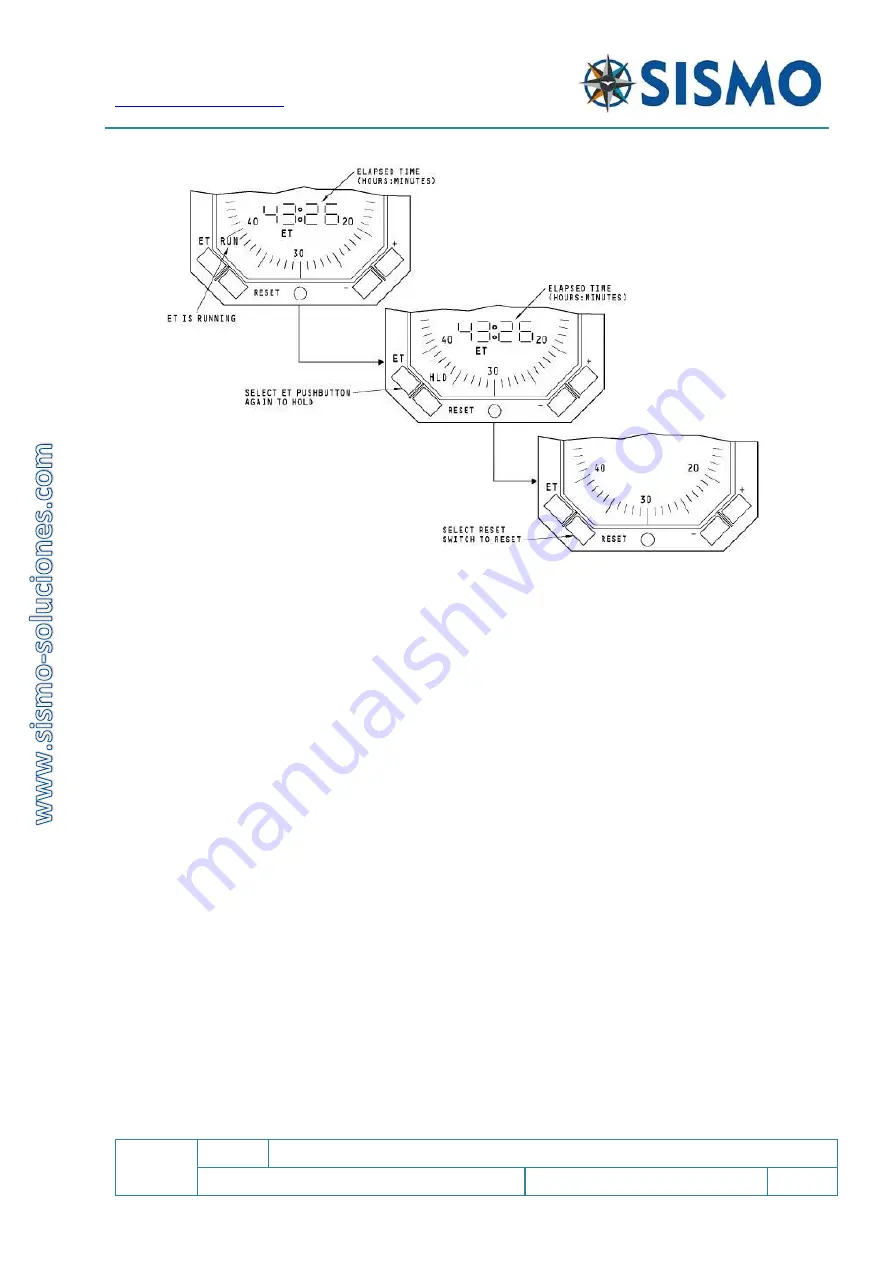
Flight Simulators Solutions
737
2.2
737NG CLOCK/CHRONO
User Manual
FS737NG-MAN-GAU-CT-E-18-0172
11 / 14
User Manual - 737NG Clock V3.5 - Rev2.2.docx
Note: Just as ELAPSED TIME mode works in the real plane, you will only need to dial in the display the hours
and minutes (ELAPSED TIME has not seconds).
7.2
CHRONOGRAPH FUNCTION
To activate the Chronometer function, we must push the CHR push-button, so a count is initiated showing
the minutes in the lower right display and the seconds by means of a gyratory needle over the sphere of
the clock (only available in ALPHA Version). The CHR led will also be switched on.
If we push the CHR push-button again, the count will stop.
If we push the CHR push-button another time, a reset of the chronometer will be done switching off the
lower display and making the needle of the second-hand go to its initial position in the least possible time.
This function has priority over the ELAPSED TIME. If the information that appears in the lower display is the
ELAPSED STOLE data, this information will disappear and the information of the Chronometer will appear.
But it is important to know that the information of the ELAPSED TIME is not lost, it only continues working
on the second plane. Once the Chronometer is deactivated, the information of the ELAPSED TIME returns
to be shown in the lower display



























