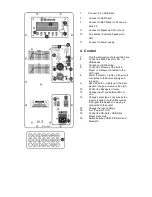1
Connect to an USB Stick
2
Connect to a SD Card
7
Connect to Mp3 Player or Phone via
Jack 3.5
11
Connect to Signal via XLR or Jack
13
Link another Powered Speaker via
XLR
17
Connect to Power supply
4. Control
3
Find the information of played title here
4
Control the MP3 Player for SD – or
USB device
5
Choose your EQ Setting
6
Control the Volume of the built in
Player or a Player connected to the
AUX input
8
Power Indicator – Lights up if device is
connected to the Power supply and
turned on
9
Peak Indicator – Lights up if the input
signal or the gain volume is too high
10
Control the Speakers Volume
12
Change input Type between Mic or
Line
14
Change output type: Loop means the
Input is looped to output; Mix means
the Signal this Speaker is playing is
connected to the output
15
Change the input Voltage
16
Turn Power On / Off
18
Control the SD-Card / USB Stick
Player via remote
19
Switch between USB / SD-Card and
Bluetooth
Содержание S612A
Страница 1: ...Manual Speaker S612A...