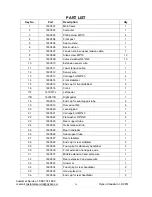Customer Service 1-888-707-1880
or email [email protected] Dyaco Canada Inc. ©2014
13
Monitor Function:
How to preset time, distance, calories and pulse.
Press the mode button until desired function is displayed.
Press the set until your desired number is displayed.
Press the mode button to accept value
The monitor will count down from your preset value once you start exercising.
The monitor will beep to indicate the completion of your preset value. Press any button to stop
the beep and the monitor will now start to count up.
If more than one value is preset, the first to reach the value will sound the alarm. Once you have
stopped the alarm the next preset value will sound the alarm until you have reached all preset
values.
Remarks
1. Monitor requires two “AA” batteries (not included).
2. The monitor will turn on automatically by pressing any key or when you start pedaling.
3. The monitor will turn off automatically if no signal is detected for four minutes.
4. To reset the odometer, you must remove the batteries.
5. If monitor is illegible or partial segments appear, remove batteries and wait 15 seconds
to re-install
.
6. The batteries must be removed from the appliance before it is scrapped and that they are
disposed of safely.