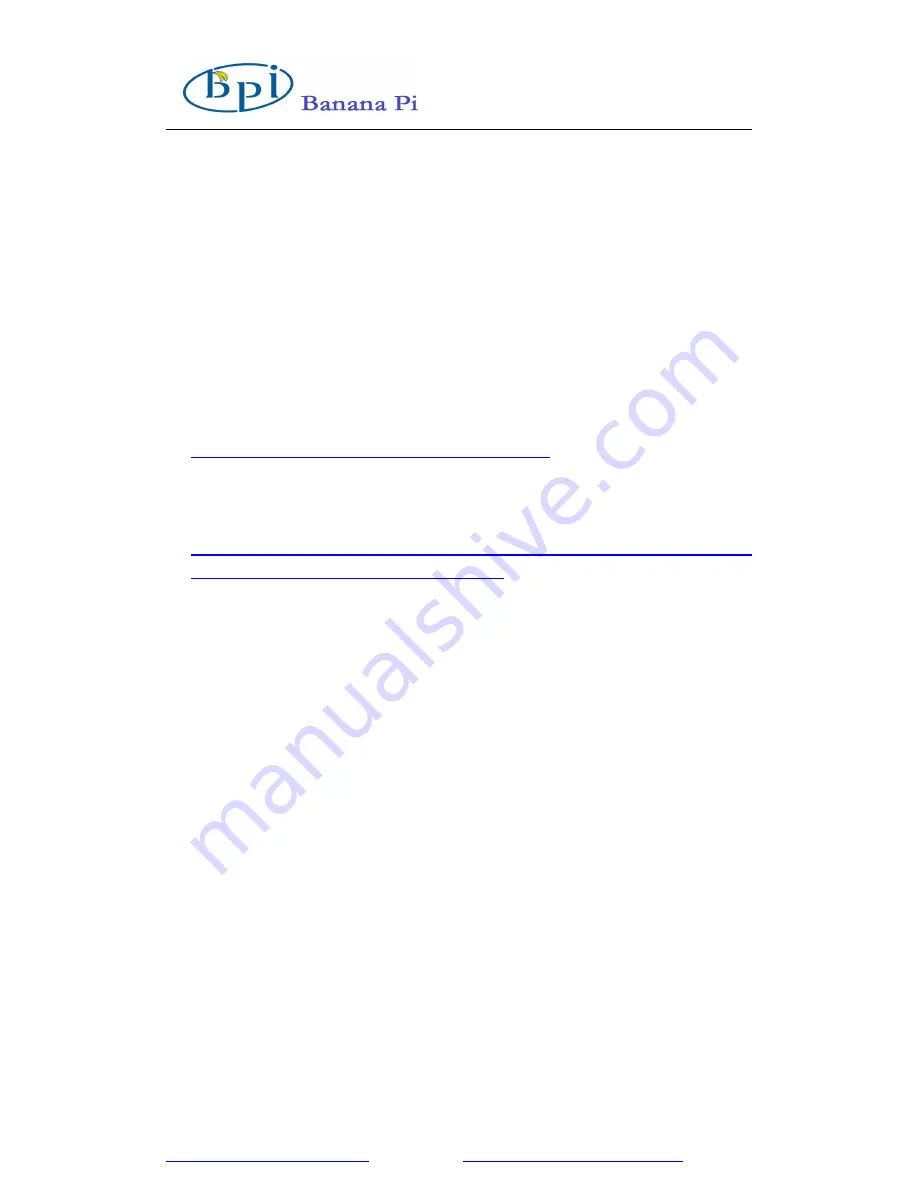
BPI-D1 User Manual
http://www.banana-pi.com
http://www.sinovoip.com.cn
4. How to set
Record Parameters Settings
When D1S power is ON, video recording will start automatically according to
the default set. If you want to set the D1S video parameters, you can refer to
the following steps:
1. Switch on the WiFi and switch to the AP mode
(
The LED light will remain
steady
)
. Connect any mobile devices (e.g. smartphone, tablet or computer)
to the WiFi, connection “SSID= BPI_D1_XXYYZZ” and enter the FTP
address “ftp://192.168.0.1”.
[Reminder]: User Name: admin; Password: admin
2. Click the "Video Settings" or "Record Settings" can adjust the record
parameters.
[Reminder]: After saving the changed settings
,
all setup are validated only after
manually re-open after switching off the device.



















