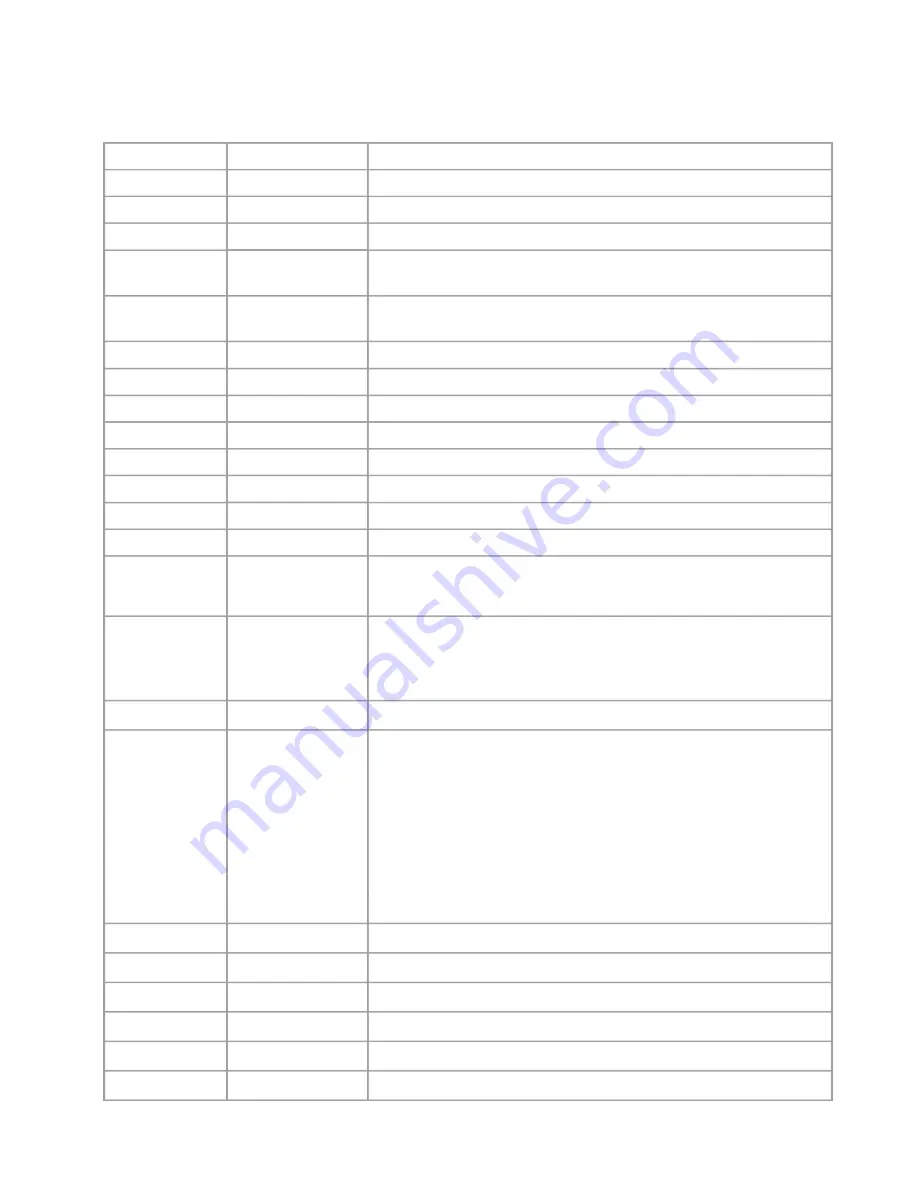
37
BeatBuddy Manual
MIDI and the BeatBuddy
MIDI IN Commands List
CC:0
CC:32
CC:80
CC:81
CC:82
CC:83
CC:96
CC:97
CC:98
CC:99
CC:106
CC:107
CC:108
CC:109
CC:110
CC:113
CC:112
CC:111
CC:114
CC:115
CC:116
[0-127]
[0-127]
[1-127]
[1-127]
[0-127]
[0-127]
[1-127]
[1-127]
[0-127]
[0-127]
[0-127]
[0-127]
[0-100]
[0-100]
[0-127]
[1-127]
[1-127]
[0-127]
<0
[1-127]
[1-127]
Bank (Song folder) Select MSB
Bank (Song folder) Select LSB
Tempo Increment (New Tempo = Tempo + value)
Tempo Decrement (New Tempo = Tempo - value)
0: Return to normal mode
1-127: Go to half time mode
0: Return to normal mode
1-127: Go to double time mode
Data
increment
(+1)
Data decrement (-1)
NRPN_LSB
NRPN_MSB
Tempo MSB
Tempo LSB
Change the Mixer Volume (Main Volume knob)
Change the Headphone Volume
Triggers an accent hit with a volume from the value 0
(mute) to 100 (original recorded volume) to 127 (amplified more
than the original recorded volume)
Pause / Unpause the current song
0: Unpause
1: Pause
>1: Toggle between pause and unpause
CC:117
CC:118
CC:119
[1-127]
[0-127]
[0,1]
Triggers a drum fill
Starts song transition
(Selects the next part)
•
value = 0: Finish transition at next measure
•
value = 1-32: Start transition to part X (if part X exists)
•
value = 33-125: Ignored, no part possible
•
value = 126: Start transition to previous part
•
value = 127: Start transition to next part
Transition will continue looping until value is changed to 0. It is possible to
start a song with a transition.
Starts the playback of the current song
Triggers the outro of the song
Selects a specific drumset
Enters Tap Tempo mode and generates Tap Event
Enters or Exits a folder
0 scrolls down song/folder list, 1 scrolls up
Содержание BeatBuddy
Страница 1: ...Manual Firmware 3 9 9 BEATBUDDY ...

































