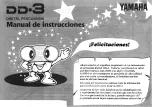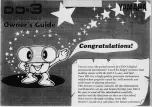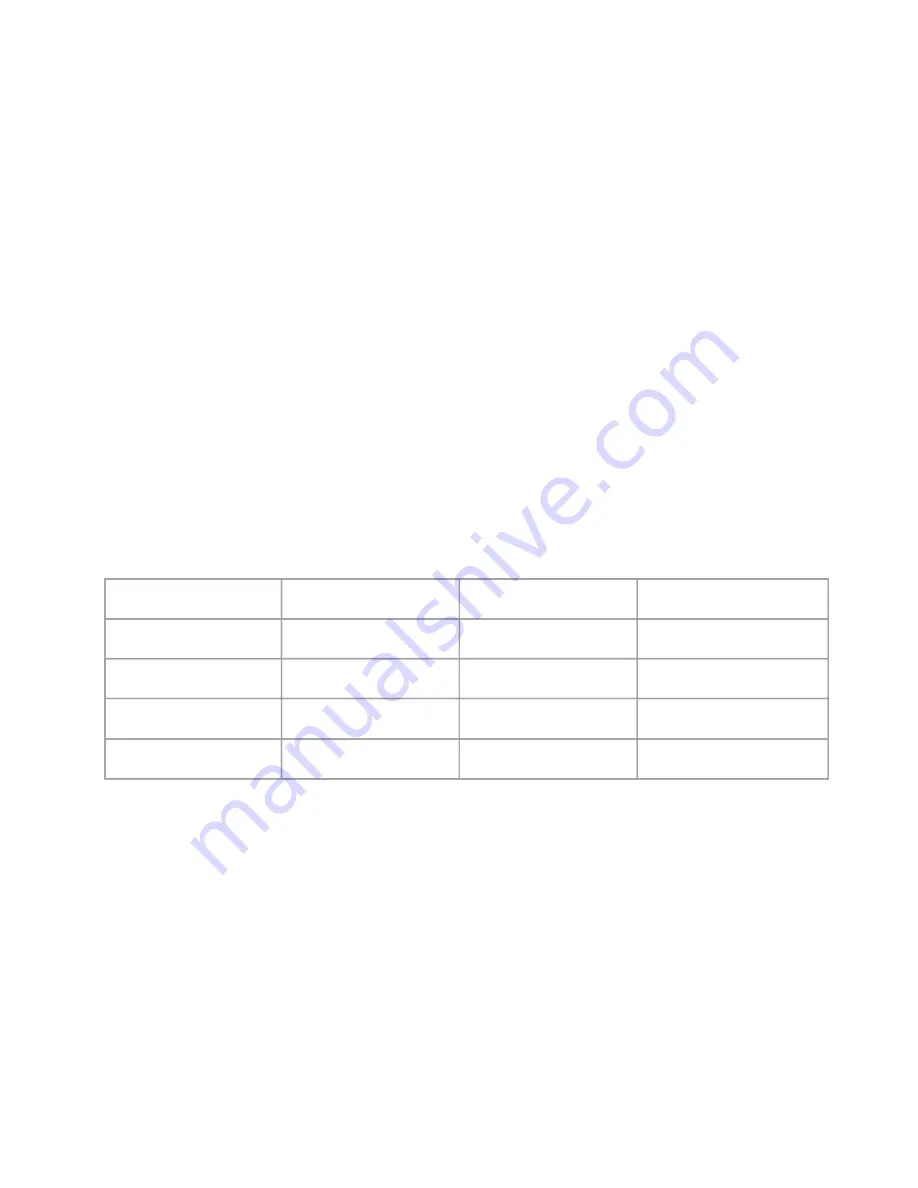
32
BeatBuddy Manual
MIDI and the BeatBuddy
II.
Folder/Song Select
•
You can select a BeatBuddy folder and song with the MIDI Bank Select
(combination of CC:0 [MSB] and CC:32 [LSB] and Program Change (PC) messages.)
o
The folder is selected with the Bank Select Message (Bank MSB and LSB)
and the song is selected with the Program change.
o
Each of the 128 values of Bank MSB (Most Significant Bit) value can have
128 folders as selected by the value of Bank LSB (Least Significant Bit).
o
This gives a potential of 128 MSB x 128 LSB = 16,384 different folders with
128 songs each (selected by the Program Change [PC] command).
o
The order of the folders / songs are sorted by the BeatBuddy Manager.
The order of the folders / songs corresponds to the number used by the
MIDI me1.
•
This means that Program Change (PC) Message must have a value
of 0 to select the first song in the menu.
•
We know this is confusing -- but MIDI was designed by computer
nerds, not normal people like us, and computer nerds like to start
with 0 instead of 1.
Example:
Folder/Song
Folder 1 - Song 1
Folder 1 -
Song 2
Folder
3
-Song 3
Folder 129 - Song 4
Bank MSB (CC:0)
Bank LSB (CC:32)
Program Change (PC)
Value 0
Value 0
Value 0
Value 1
Value 0
Value 0
Value 2
Value 1
Value 0
Value 1
Value 2
Value 3
Please note
that the BeatBuddy’s song does not change until the Program
Change message is received, i.e. bank messages alone are not enough to change a
song.
Содержание BeatBuddy
Страница 1: ...Manual Firmware 3 9 9 BEATBUDDY ...