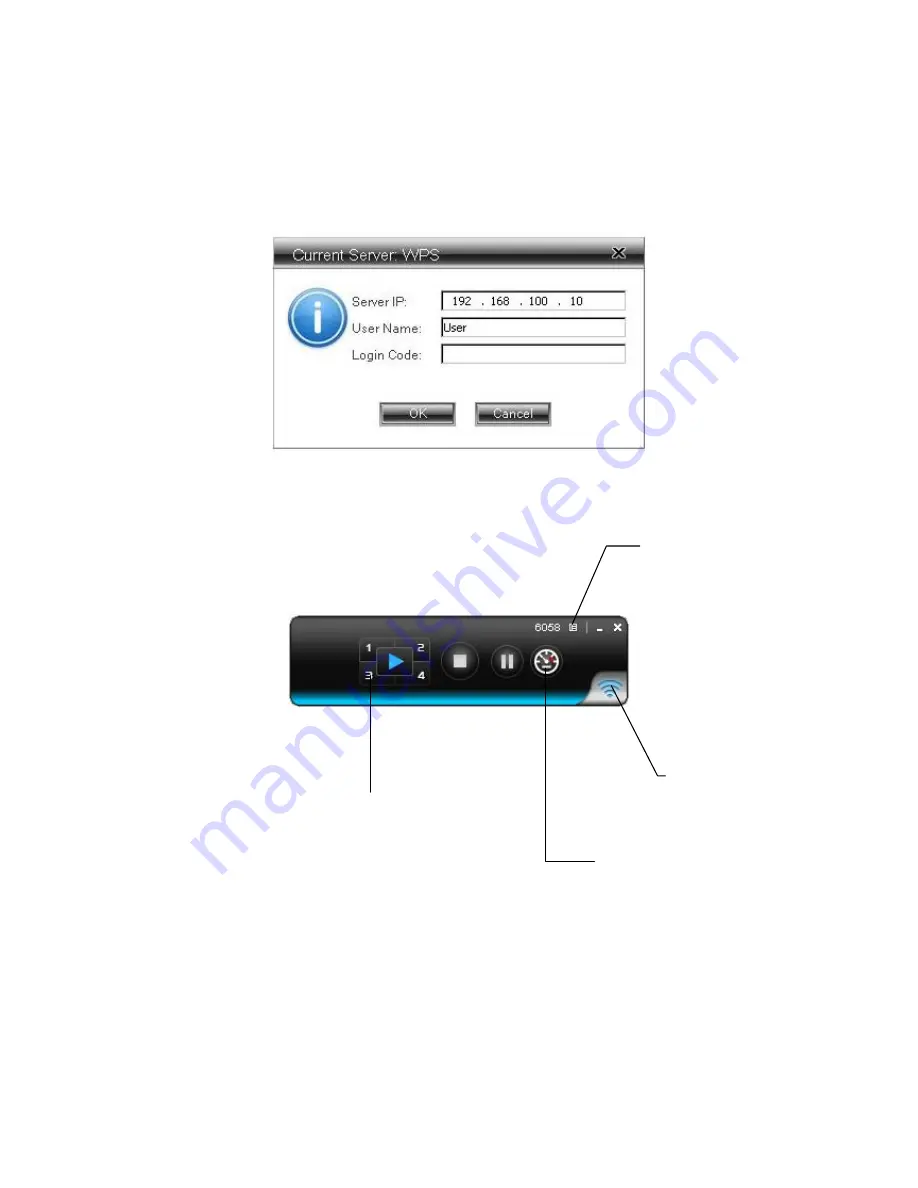
11
3.2
Login
1)
After “Login Code” dialog box shown, enter login code to start presentation.
2)
You can see the login code shown on the projector screen.
3.3
Main User Interface
3.4
Screen Projection
Click the “Play” button for full or split screen, you can project the main screen
on to the display immediately, click the “Pause” button, you can freeze you
projection screen, click the “Stop” button to stop projecting your screen, by
Control Area for Screen Projection Feature
Menu Area
Status Indicator
Speedy mode
Содержание VPS-HD
Страница 1: ...1 VPS HD Video Presentation System User s Manual Version 1 5 Date Feb 25 2011 ...
Страница 38: ...38 5 4 9 Logout ...
Страница 39: ...39 6 Appendix Screen Image Background Maker Quick Installation Guide Version 1 00 ...
Страница 42: ...42 Note You may find Screen Image Background Maker in the USB Token ...
Страница 43: ...43 PtG Converter Quick Installation Guide Version 1 00 ...


























