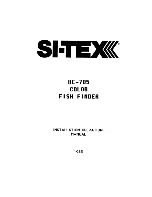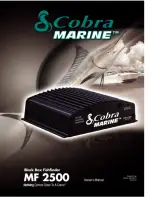386619/C
61
•
Bottom Profile
For each ping transmitted for a vertical view, the SX90 offers bottom detection
functionality. This is an "on/off" switch. Set
Bottom Profile
to
On
to see a bottom contour
in the current view. Select
Apply to all
if you wish to use the chosen setting in all the
vertical views in the SX90 presentation.
•
Minute Markers
In order to maintain a visual presentation of your vessel’s previous movements, you
can draw these with a line. This line is drawn after the vessel symbol in the SX90
presentation, and visualizes your past movements. The
Minute Markers
function adds
markers to the line to indicate the travelled distance for each minute. The minute markers
are shown as small circles on the vessel’s track line.
To draw the line use the settings on the
Track Line
page. The
Track Line
page is located
in the
Display Options
dialog box. The
Display Options
dialog box is located on the
Display
menu.
•
Markers
The
Place Marker
function allows you to create a marker at the current position of the
cursor. Each marker is shown as a small triangle with or without a short identifying label.
Use this function to control if and how the marker symbols are shown in the currently
active view. Select
Apply to all
if you wish to use the chosen setting in all the views in
the SX90 presentation.
•
Tracks
When you start target or position tracking, a marker is used to identify the object. Each
marker is shown as a small circle with or without a short identifying text. Use this
function to control if and how the tracking markers are shown in the currently active
view. Select
Apply to all
if you wish to use the chosen setting in all the views in the
SX90 presentation.
•
Minute Markers Tracks
When you start a target track, a dedicated marker is used to identify the object you are
tracking. When enabled,
Track History
draws a line after each tracked target. The line
identifies the previous positions of the target. This function adds markers to the track
history. These indicate the target’s travelled distance for each minute.
•
Track History
When you start a target track, a dedicated marker is used to identify the object you are
tracking. Each marker is shown as a small circle with or without a short identifying
text. In most cases, the target will move and continuously change its position relative to
your own vessel. When enabled,
Track History
draws a line after each tracked target.
The line identifies the previous positions of the target. This allows you to manually
predict its current heading.
Содержание SX90 - DATASHEET FOR NAVAL AND COAST GUARD REV A
Страница 1: ...Simrad SX90 www simrad com TECHNOLOGY FOR SUSTAINABLE FISHERIES Fish finding sonar Quick Start Guide...
Страница 2: ......
Страница 6: ...4 386619 C Visual Objects menu 60 Cosmetics menu 63 Shortcut menus 65 Simrad SX90...
Страница 75: ......
Страница 76: ...2020 Kongsberg Maritime ISBN N A...