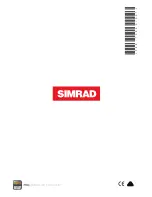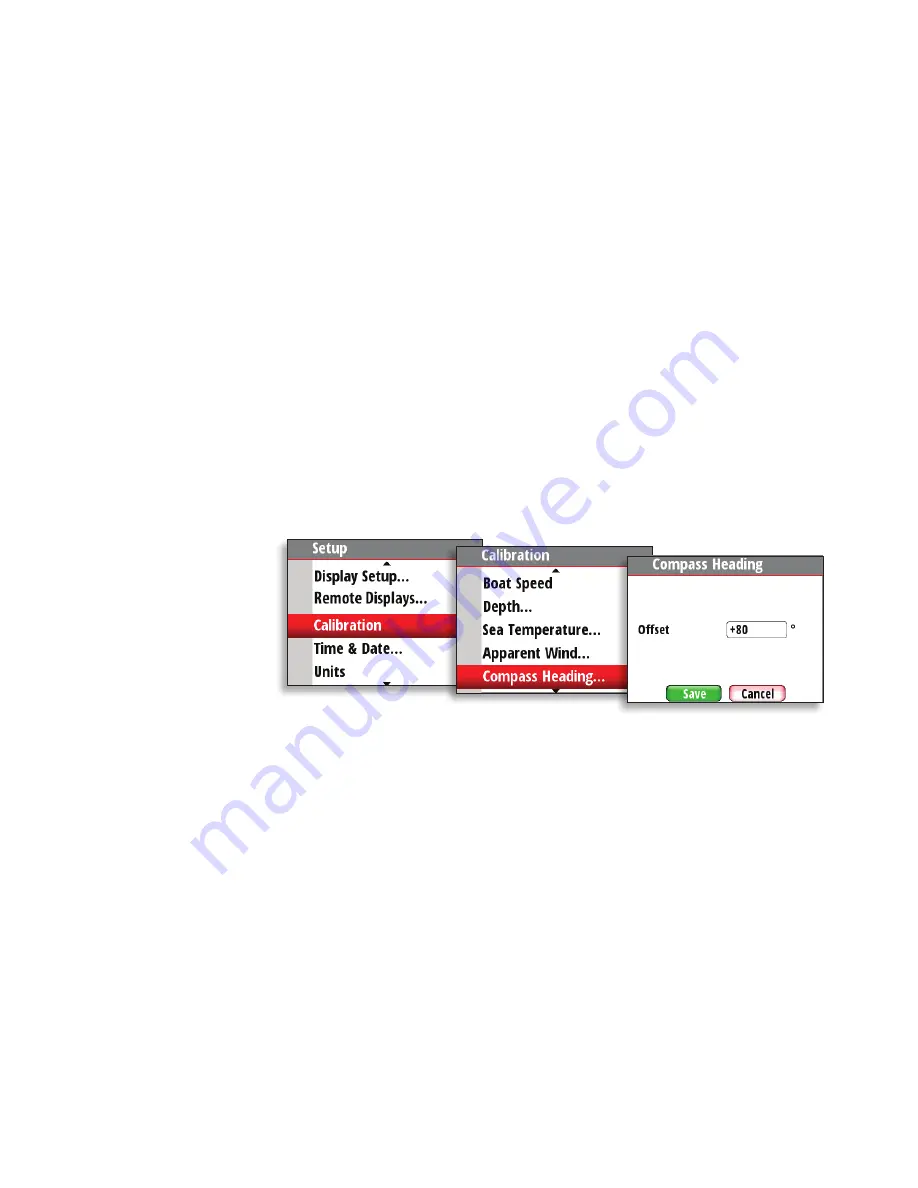
| 21
Setup |
IS40 PRO Operator Manual
Apparent Wind
This provides an offset calibration in degrees to compensate for
any mechanical misalignment between the masthead unit and the
center line of the vessel.
Set to positive (+) reading gives offset to Starboard. Set to negative
(-) reading gives offset to Port.
Compass Heading
The compass offset compensates for fixed errors (misalignment)
between the compass sensor and the direction of the boat.
To accurately enter a compass offset, the boat’s heading must be
referenced to, for example: a calibrated bowl compass.
The offset value will be the difference between the known source
and the currently displayed heading.
Enter this value as the offset in the compass heading field as a plus
or minus integer up to 180º.
Use COG as heading
If heading data is not available from a compass sensor it is possible
to use course over ground from a GPS. COG will be displayed as
heading and used in the calculation of true wind direction.
Time & Date
From the time and date menu you can set your preferred time/date
format and local time offset.
¼
Note:
Local time is calculated based on UTC provided via a GPS unit
connected to the network.
Содержание IS40 PRO
Страница 1: ...ENGLISH IS40PRO Operator Manual...
Страница 2: ......
Страница 31: ......
Страница 32: ...988 10840 001...