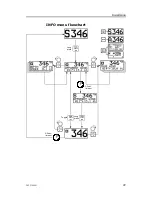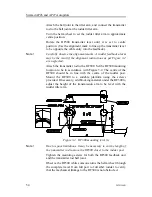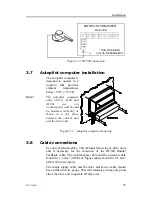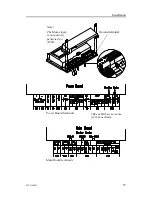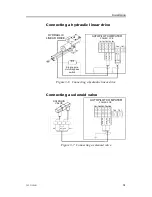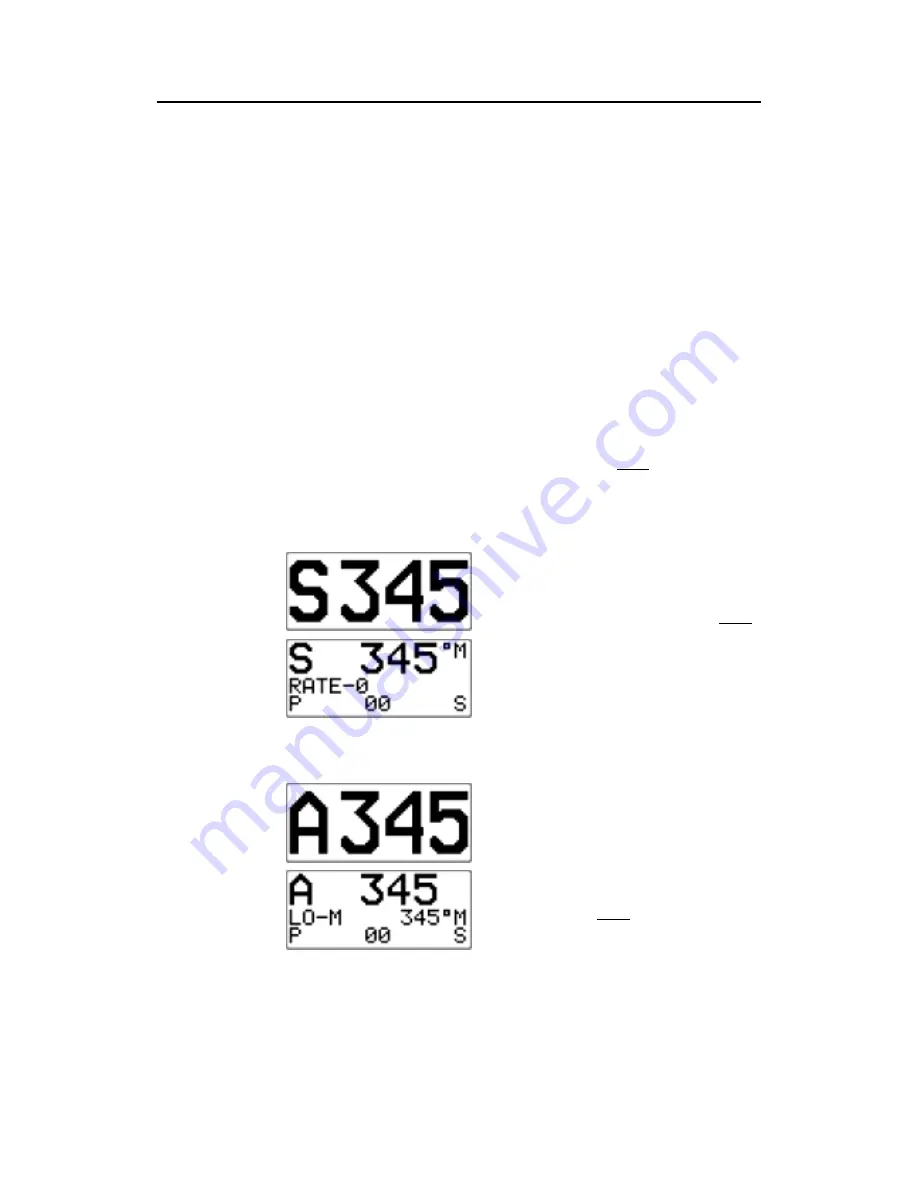
Simrad AP26 and AP27 Autopilots
46
20221586B
If the actual wind angle is S-ing around the set wind angle or the
rudder activity is too high, the ‘Wind response’ should be
reduced.
Range: 1 – 7
Default: 3
See also other relevant settings for WIND mode operation under
STANDBY mode in this chapter.
2.23
INFO menu
A number of instrument pages are available under each mode
screen if the required NMEA 0183 sentences are provided (see
paragraph 8.1) or the information is available on SimNet (page
110). The INFO menu is accessed by a long press on the
TURN/DODGE/INFO
button.
The mode screens for Standby, Auto and Nav mode have an
alternative screen.
Standby mode
The main screen shows current
heading with large figures. A long
press on the
TURN/DODGE/
INFO
button gives you an
alternative screen where the
heading is shown together with
heading source and rudder angle.
You have to select this screen from
the pages in the INFO menu.
Auto mode
As for Standby mode you can
change the Auto mode main screen
to show the set course, steering
parameter, heading and rudder
angle by a long press on the
TURN/DODGE/INFO
button. As
for the STBY mode you have to
select this screen from the INFO
menu.
Содержание AP26
Страница 1: ...MANUAL Simrad AP26 and AP27 Autopilots ...
Страница 2: ...This page is intentionally left blank ...
Страница 38: ...Simrad AP26 and AP27 Autopilots 36 20221586B 1 2 4 3 7 5 6 8 Figure 2 3 ...
Страница 84: ...Simrad AP26 and AP27 Autopilots 82 20221586B This page is intentionally left blank ...
Страница 152: ...Simrad AP26 and AP27 Autopilots 150 20221586B This page is intentionally left blank ...