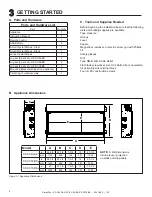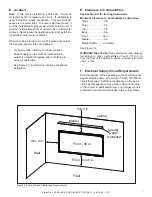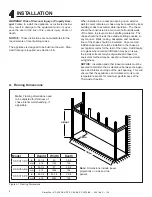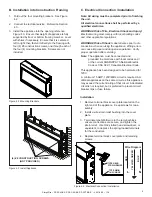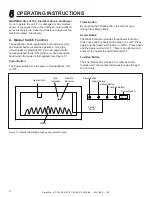11
SimpliFire • SF-SC43-BK, SF-SC-55-BK, SF-SC78-BK • 2041-980 • 1/19
Figure 4.6 Trim Ring Depth Adjustment
Figure 4.7 Front / Trim Ring Installed to Overlap Wall
TRIM RING
FRONT
Inside Fit without Trim Ring
This configuration is recommended when it is desired
for a finished appearance without the Trim Ring. This
configuration is not recommended when the wall is to
be finished with painted drywall. This configuration is
recommended for installations finished with decorative
mantels or alcoves, marble, stone, or some thicker tile
products. The Trim Ring is removed from the Front, the
Front is installed into the appliance, and the decorative
facing material is finished up to the outer perimeter of
the Front.
1.
Remove the Trim Ring/Front Assembly by pulling
evenly to remove it from the appliance.
2.
Remove the Trim Ring from the Front. Remove the
screws that attach the two parts. See Figure 4.6.
Carefully disengage the Trim Ring and remove it
from the area.
3. Apply a protective masking over the outer glass
panel to shield it from construction debris, drywall
debris, paint, mortar, etc. The glass can also be
protected by carefully wrapping it in the plastic bag
that contained the appliance in its packaging.
NOTICE:
To minimize possible dust contamination
of the appliance interior, always use effective dust
collection on wall finishing tools, such as rotary cut
-
ting spiral saws or sanders.
4.
Complete finishing of the wall around the appliance.
Decorative facing materials can be installed up to
the finishing stops. See Figure 4.5. There is no
limitation to thickness of facing materials.
NOTICE: Do not allow wall facing materials to go
beyond finishing stops. Facing materials should be
installed so that the Front can be removed for pos-
sible service during the product design life.
5.
Once the wall finishing project is complete, remove
the protective masking from the outer glass panel.
6.
The Front should fit inside the finished perimeter
of the recessed opening and securely latch to the
appliance. There should be approximately 1/16 in.
clearance between the edge of the Front and the
outer glass panel. See Figure 4.8.
Figure 4.8 Front (without Trim Ring) Finished Inside Fit