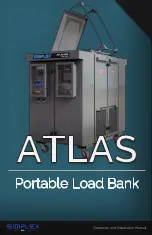Atlas | Operation and Installation Manual
5
•
Position and install the load bank with consideration given to large cubic
airflow requirements, exhaust temperature, and velocity. Do not point
exhaust at any nearby surface or object that may be adversely affected by
high temperature. This includes but is not limited to painted surfaces, tar
paper and asphalt roofs, water sprinkler heads, fire alarms, and volatile
material.
•
Do not use in confined spaces. The load bank may have to compete with
cooling air requirements of a nearby running engine generator set where
cooling air intake to a confined space may not be adequate for both engine
and load bank. Be especially careful not to bounce hot exhaust air off nearby
obstructions for re-circulation through the load bank.
•
Verify that all control switch positions are set correctly for your intended
usage before connecting the load bank to the source to be tested.
•
The load cables carry high amperage. Be constantly aware of possibility of
inductively heating adjacent ferrous objects to temperatures sufficient to
damage cable insulation.
•
Always connect the safety ground cable to a proper ground. Do not rely on a
possible grounded neutral somewhere else in the system.
•
Do not let the load bank run unattended for long periods of time.
•
Do not store or operate in rain unless adequate protection is provided.
•
Routinely inspect all components and electrical connections for tightness and
integrity.
•
Repair any damaged or degraded components and wiring without delay.
•
If technical assistance, service, or parts are needed, please call
800-637-8603 (24 Hours).
•
All hardware covered by this manual have dangerous electrical voltages and
can cause fatal electrical shock. Avoid contact with bare wires, terminals,
connections, etc. Ensure all appropriate covers, guards, grounds, and barriers
are in place before operating the equipment. If work must be done around an
operating unit, stand on an insulated dry surface to reduce the risk of
electrocution.
•
Do not handle any kind of electrical device while standing in water, while
barefoot, or while your hands or feet are wet.
•
If people must stand on metal or concrete while installing, servicing, adjusting,
or repairing this equipment, place insulative mats over a dry wooden
platform. Work on the equipment only while standing on such insulative mats.
•
The National Electrical Code (NEC), Article 250 requires the frame to be
connected to an approved earth ground and/or grounding rods. This
grounding will help prevent dangerous electrical shock that might be caused
by a ground fault condition or by static electricity. Never disconnect the
ground wire while the load bank is in use.
•
Wire gauge sizes of electrical wiring, cables, and cord sets must be adequate
to handle the maximum electrical current (ampacity) to which they will be
subjected.
- Warnings and Cautions