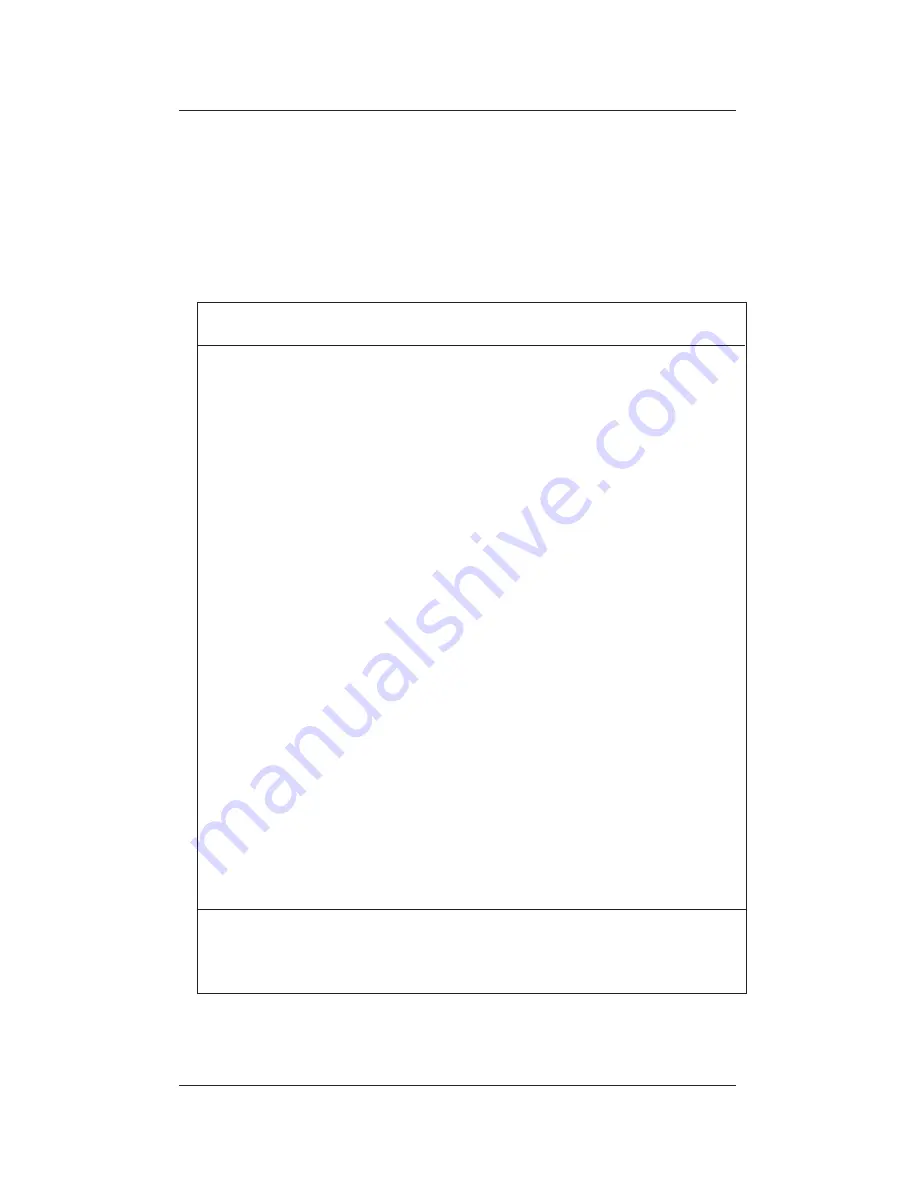
16
descriptions. Similarly, the AT commands that affect, or are
related to, the contents of an S-register are listed at the end
of each S-register description.
Refer to Table 5-1 for a summary of the basic AT commands.
Refer to AT Commands for the complete list of AT commands
Table 5-1.
AT Command Summary
AT
Command prefix used to begin almost all commands.
Commands preceded by AT and followed by <Enter>
D
Dial the following number using the default or
previous method (tone or pulse).
DT
Dial the following number using tones.
DP
Dial the following number using pulses.
DS=n
Dial stored number n.
W
Wait for dial tone before dialing.
H
Hang up the phone.
O
Go on-line (switch from command mode to data
mode). Used to resume interrupted communications
when the remote modem is still on-line.
Sr?
Read S-register r.
Sr=n
Write value n to S-register r.
Zn
Reset and recall saved profile n.
&Fn
Recall factory configuration n.
&V
Display current configuration and stored profiles.
&Wn
Save current configuration as profile n.
&Zn=x
Save x as stored telephone number n.
Command not preceded by AT and not followed by <Enter>
A/
Repeat the previous command.
Содержание STI-FAX/28.8
Страница 2: ...ii 1 800 367 7330 3001 Daimler Street Santa Ana California 92705 714 476 1180 714 476 1209 fax ...
Страница 3: ...iii 28 8 Communicator V 34 Data Fax Modem Plug n Play PC Card User Guide ...
Страница 12: ...xii Notes ...
Страница 24: ...12 Notes ...
Страница 54: ...42 Notes ...
Страница 56: ...44 Notes ...
















































