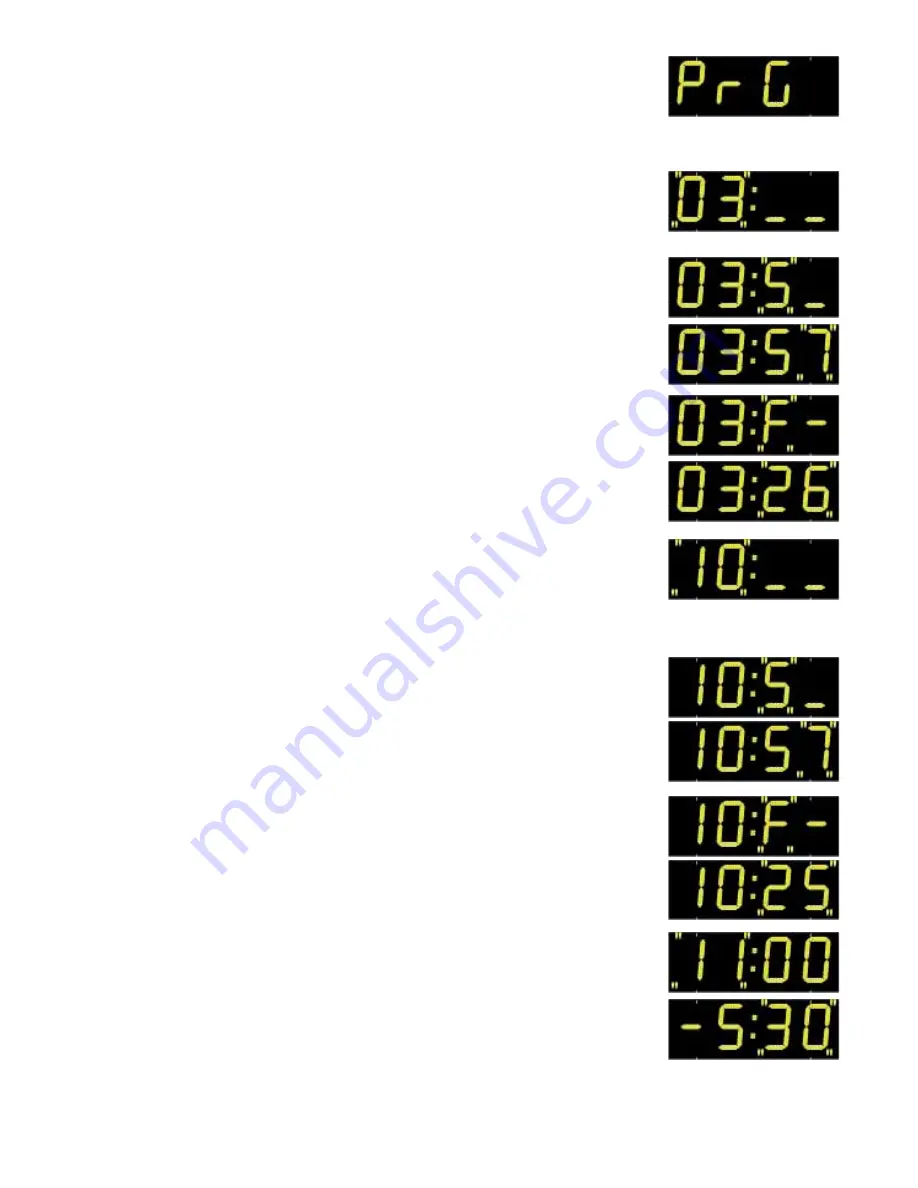
12
«PrG» programmable mode : mode to enter summer/winter and winter/
summer time change dates and time difference.
a. If the «PrG» menu is chosen, press the [S] button to validate.
b. The number of the month for the winter/summer time change blinks.
Modify with the [+] button.
c. Validate the month with the [S] button.
d. The third figure, corresponding to the day in the month for the
winter/summer time change blinks.
If the date is not fixed :
- Modify the third figure, corresponding to the number of the week
in the month (from 1 to 5) with the [+] button. Validate with [S].
- Modify the fourth figure, corresponding to the number of the day
in the week (from 1 to 7 : 1 Monday and 7 Sunday) with the [+]
button. Validate with [S].
If the date is fixed :
- Select F for the third figure with the [+] button. Validate with [S].
- Enter the number of the day in the month (from 1 to 31) with the
[+] button. Validate with [S].
e. The number of the month for the summer/winter time change blinks.
Modify with the [+] button.
f. Validate the month with the [S] button.
g. The third figure, corresponding to the day in the month for the
summer/winter time change, blinks.
If the date is not fixed :
- Modify the third figure, corresponding to the number of the week
in the month (from 1 to 5) with the [+] button. Validate with [S].
- Modify the fourth figure, corresponding to the number of the day
in the week (from 1 to 7 : 1 Monday and 7 Sunday) with the [+]
button. Validate with [S].
If the date is fixed :
- Select F for the third figure with the [+] button. Validate with [S].
- Enter the number of the day in the month (from 1 to 31) with the
[+] button. Validate with [S].
h. The hours of time difference blink. Modify with the [+] button (from
-11 h to +11 h). Validate with the [S] button.
j. The minutes blink. Modify with the [+] button (00 or 30). Validate
with the [S] button.
















