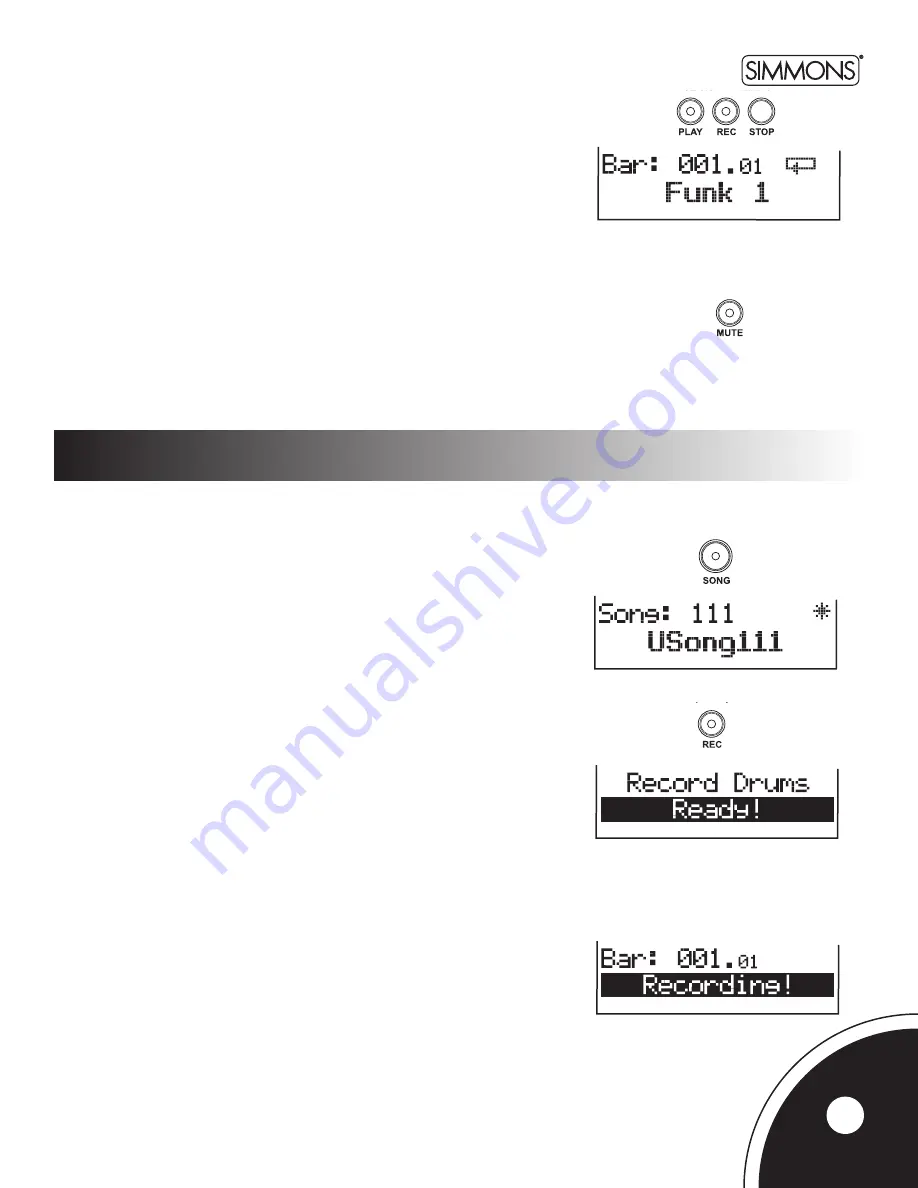
SD9K
www.simmonsdrums.net
Press the
[PLAY]
button to start playing the selected song. The Play indicator lights up
and the Beat indicators will blink according to the song’s Tempo and Time Signature.
The Bar/Beat counter is displayed on the LCD.
Press the
[PLAY]
button again to pause playback at the current bar. The Play indicator flashes.
Press the
[PLAY]
button again to resume from the top of the current bar. The Play indicator lights up.
Press the
[STOP]
button to stop the song and return to the first bar. The Play indicator turns off.
You can also mute the Drums part of the song by pressing the
[MUTE]
button.
The Mute indicator lights up when the part is muted.
Press the
[MUTE]
button again to un-mute the Drums part. The Mute indicator turns off.
For more Mute functions (muting other parts), please refer to the Song/Part Mute section of the advanced manual.
NOTE:
You can play the current song, even when the SD9K is in KIT mode (the current Song number is always shown on the top
line of the LCD). You can also use the MUTE function.
one-click recording
One-Click Recording
The One-Click Recording feature allows you to quickly record your performance as you play the SD9K drums.
Press the [SONG] button to enter the SONG mode.
Select an empty User Song (marked by the empty song icon)
Note: To quickly jump to the first available empty song, press the
[+] and [-] buttons simultaneously.
Press the [RECORD] button.
The PLAY and RECORD LEDs will flash and the LCD display will show:
Recording will start as soon as you start playing the drum pads
(or pressing the Pad Select buttons).
The RECORD and PLAY LEDs will be lit (solid) and the display will show:
17
Содержание SD9K
Страница 1: ...SD9K Digital Drum Kit QUICK START GUIDE www simmonsdrums net...
Страница 32: ...www simmonsdrums net...




























