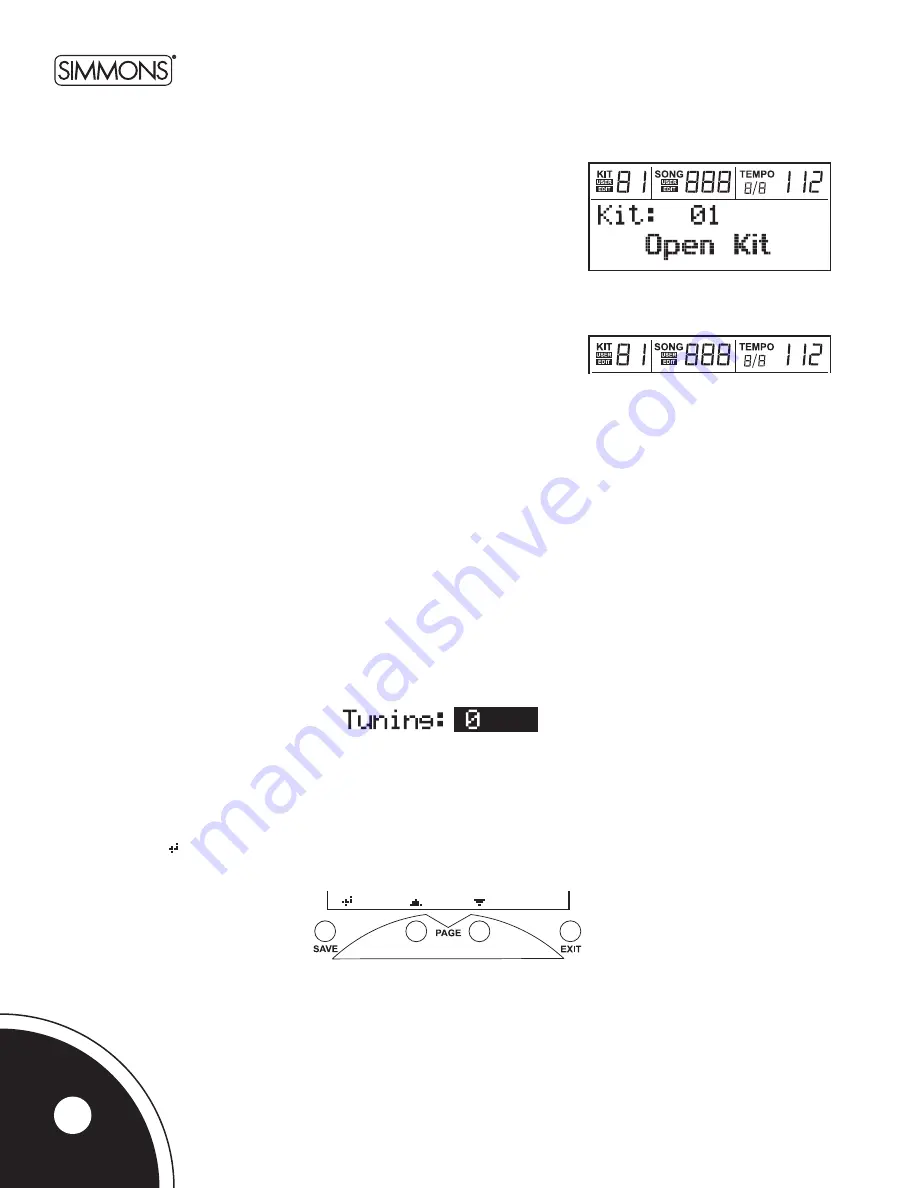
SD9K User’s Manual
digital drum kit
lcd screen
The LCD (Liquid Crystal Display) screen is divided into two areas:
Info Line:
The top line of the LCD display always shows the same
information, regardless of current mode/menu.
KIT
• Kit number: Show current active Kit number.
• USER icon: Shows if the current kit is a User Kit.
• EDIT icon: Shows if the current kit has been edited and not saved.
SONG
• Song number: Shows current active Song number.
• USER icon: Shows if the current song is a User Song.
• EDIT icon: Shows if the current song has been edited and not saved.
TEMPO
• Displays the current Tempo and Time Signature.
Main Display:
The lower part of the LCD is an 85x24 dot matrix that allows displaying variable size fonts and icons.
The main part of this dot matrix is used to display the current kit or song name, and all the various menus.
In all menus, the current selected field is highlighted (inverted, on black background). For instance:
The bottom part of the screen is for LCD navigation, in conjunction with the
[PAGE]
buttons and
[EXIT]
and
[SAVE]
buttons that
are located just under the LCD:
The function of the
[PAGE]
buttons is shown by up/down cursor (or left/right cursor when naming) icons above those buttons.
An Enter icon ( ) is displayed in the bottom left corner when the
[SAVE]
button is active.
8
Содержание SD9K
Страница 1: ...SD9K Digital Drum Kit QUICK START GUIDE www simmonsdrums net...
Страница 32: ...www simmonsdrums net...



























