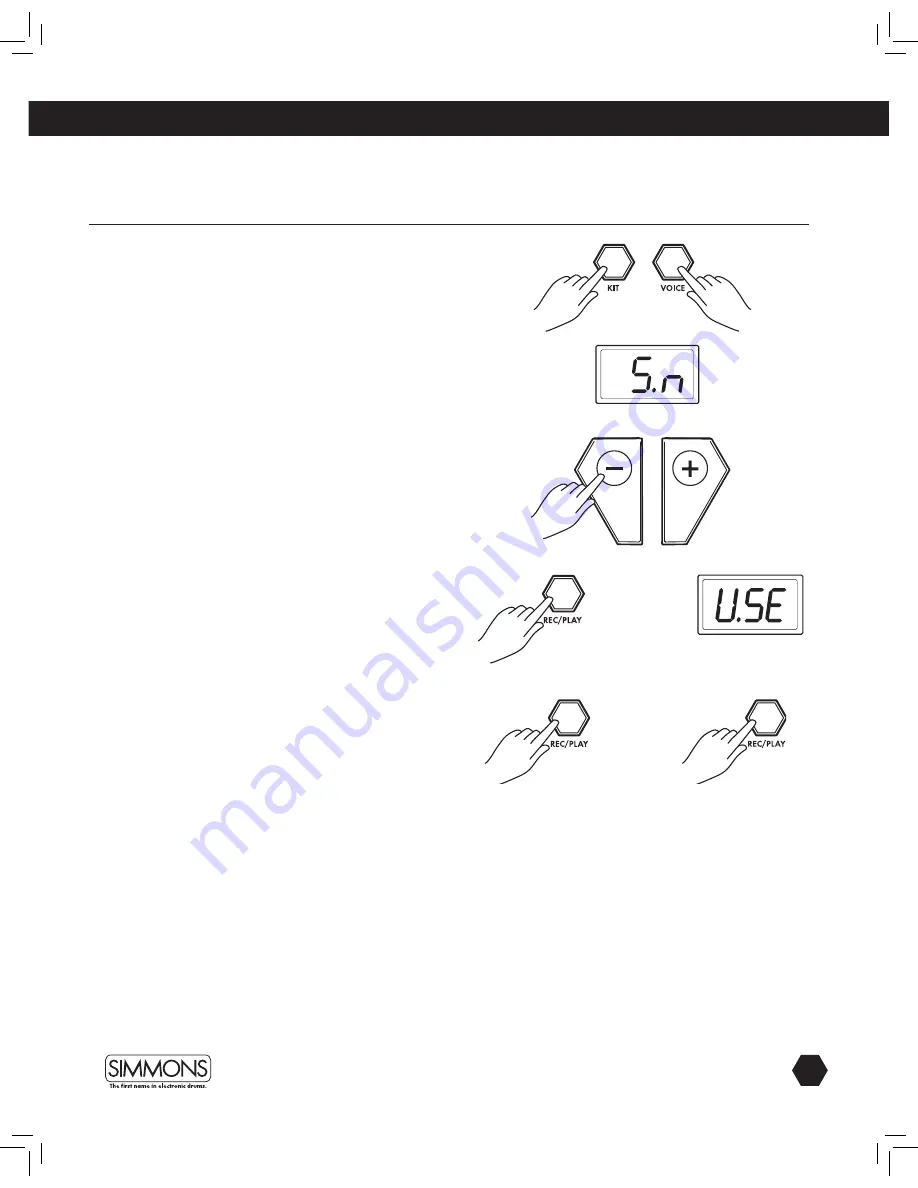
13
www.simmonsdrums.net
advanced operations
Kit Mode
Editing a Kit
The drum kits of the module can be modified from the factory presets.
However to save them you will have to save them to User memory
locations. See the steps below on how to change the parameters
for each pad input.
1. Press the [KIT] button.
2. Press the [Voice] button to see the current voice -
the default is the Snare pad.
3. Strike a drum pad to view the Voice currently assigned.
4. Press the [ - ] / [+] buttons to change the assigned voice.
5. Press the [REC/PLAY] button to save the assignment to a
User Kit.
Recording a Song
Recording
Press and hold the [REC/PLAY] button for 2 seconds. Recording will
start after you hear one bar of metronome hits.
Press [REC/PLAY] button again to stop recording. After you have
stopped recording, press the [REC/PLAY] button to play back your
recording. Press the [REC/PLAY] button again to stop playback.




















