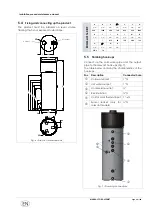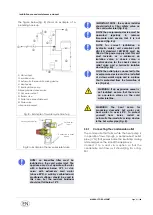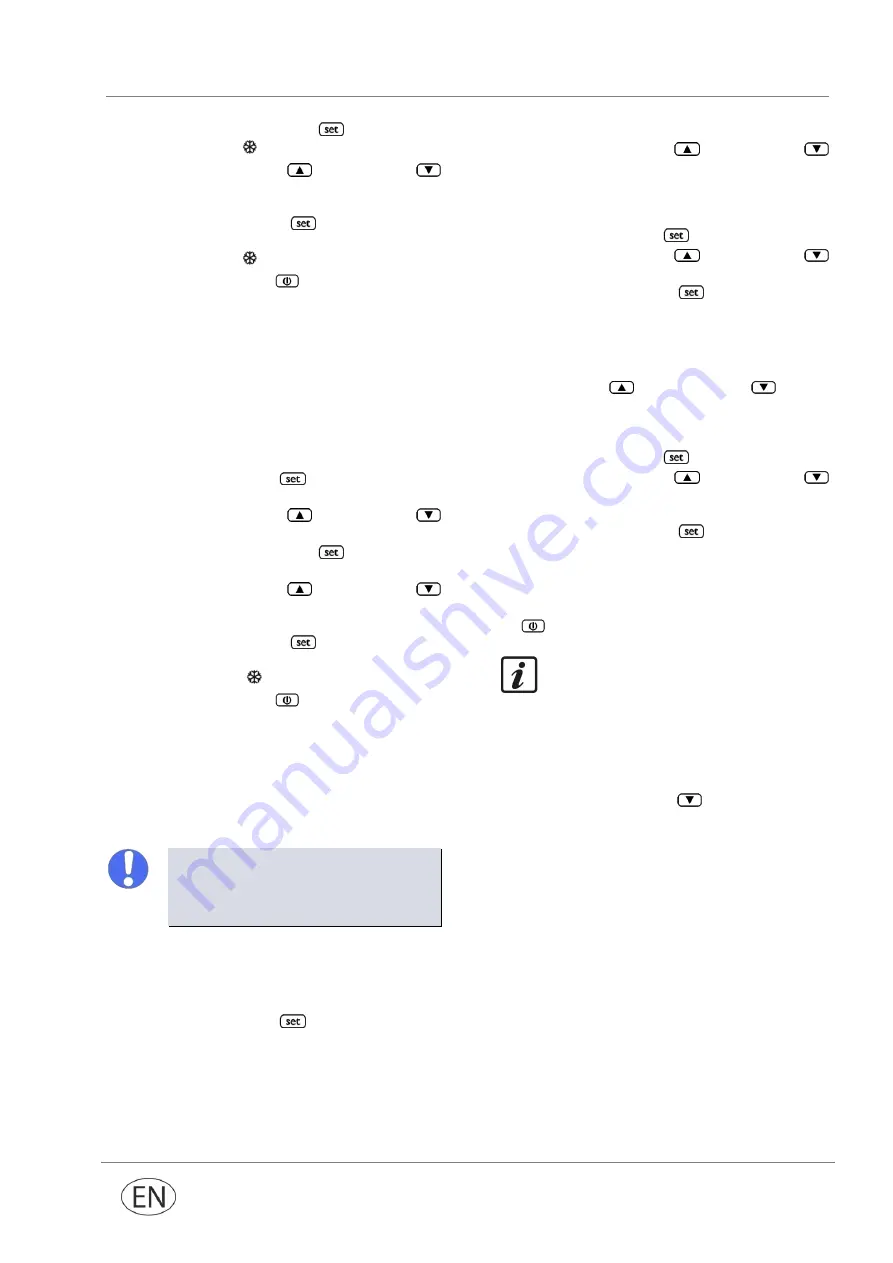
Installation, use and maintenance manual
MANUAL CODE: 6328407
Page 60 / 148
Press and release the
button: the
compressor LED
flashes;
Press and release the
button or the
button within 15 seconds. Please also see
parameters r3, r4 and r5;
Press and release the
button or do not
operate the appliance for 15 seconds: the
compressor LED
switches off;
Press and release the
button.
To exit the procedure before completion:
Do not touch the display for 15 seconds (any
changes are saved).
7.1.3.5
Setting the temperature in Automatic
mode (SP2)
Make sure that the keypad is not locked
(section 7.1.3.3) and that there are no other
advanced procedures running;
Press and release the
button: “SP1” shows
on the display;
Press and release the
button or the
button until you see “
SP2
”;
Press and release the
button: the
compressor LED flashes;
Press and release the
button or the
button within 15 seconds. Please also see
parameters r1, r2 and r5;
Press and release the
button or do not
operate the appliance for 15 seconds: the
compressor LED (
) switches off;
Press and release the
button.
To exit the procedure before completion:
Do not touch the display for 15 seconds (any
changes are saved).
7.1.3.6
Setting the time brackets for switching
the appliance on and off
NOTE: before activating automatic
operation at pre-set times, set the
current day and time by following the
procedure in section 7.1.3.14.
To access the procedure:
Make sure that the keypad is not locked and
that there are no other advanced procedures
running;
Press and release the
button: “SP1” shows
on the display.
To set the first time bracket:
Press and release the
button or the
button within 15 seconds to select “
HOn1
” (first
ON time) and/or “
HOf1
” (first OFF time);
select“
HOn2
” and “
HOF2
” for the second
ON/OFF;
Press and release the
button;
Press and release the
button or the
button within 15 seconds;
Press and release the
button or do not
touch the display for 15 seconds.
To associate a time bracket with a day of the
week:
Following on from the previous point, press and
release the
button or the
button
within 15 seconds to select “
Hd1
” (ON time for
day 1/Monday) and/or “
Hd2...7
” (ON time for
days 2-7/Tuesday-Sunday);
Press and release the
button;
Press and release the
button or the
button within 15 seconds to select “1” (first
ON/OFF time) or “2” (second ON/OFF time);
Press and release the
button or do not
touch the display for 15 seconds;
To exit the procedure before completion:
Do not touch the display for 15 seconds (any
changes are saved) or press and release the
button.
Carefully consider any activation of the
automatic ON/OFF time settings so as to
avoid causing a disservice to the users.
7.1.3.7
Displaying the operating status
Make sure that the keypad is not locked
(section 7.1.3.3) and that there are no other
advanced procedures running;
Press and release the
button: the code
corresponding to the current active operating
mode
is
displayed
for
3
seconds
(Auto/ECO/Obst/Anti).
7.1.3.8
Silencing the alarm
To silence the alarm, do as follows:
Ensure that there is no other advanced
procedure running;
Press any button once.
Содержание ECOMAXI 160 ErP
Страница 147: ......