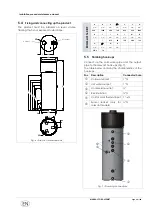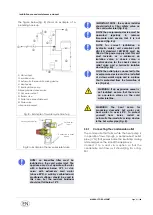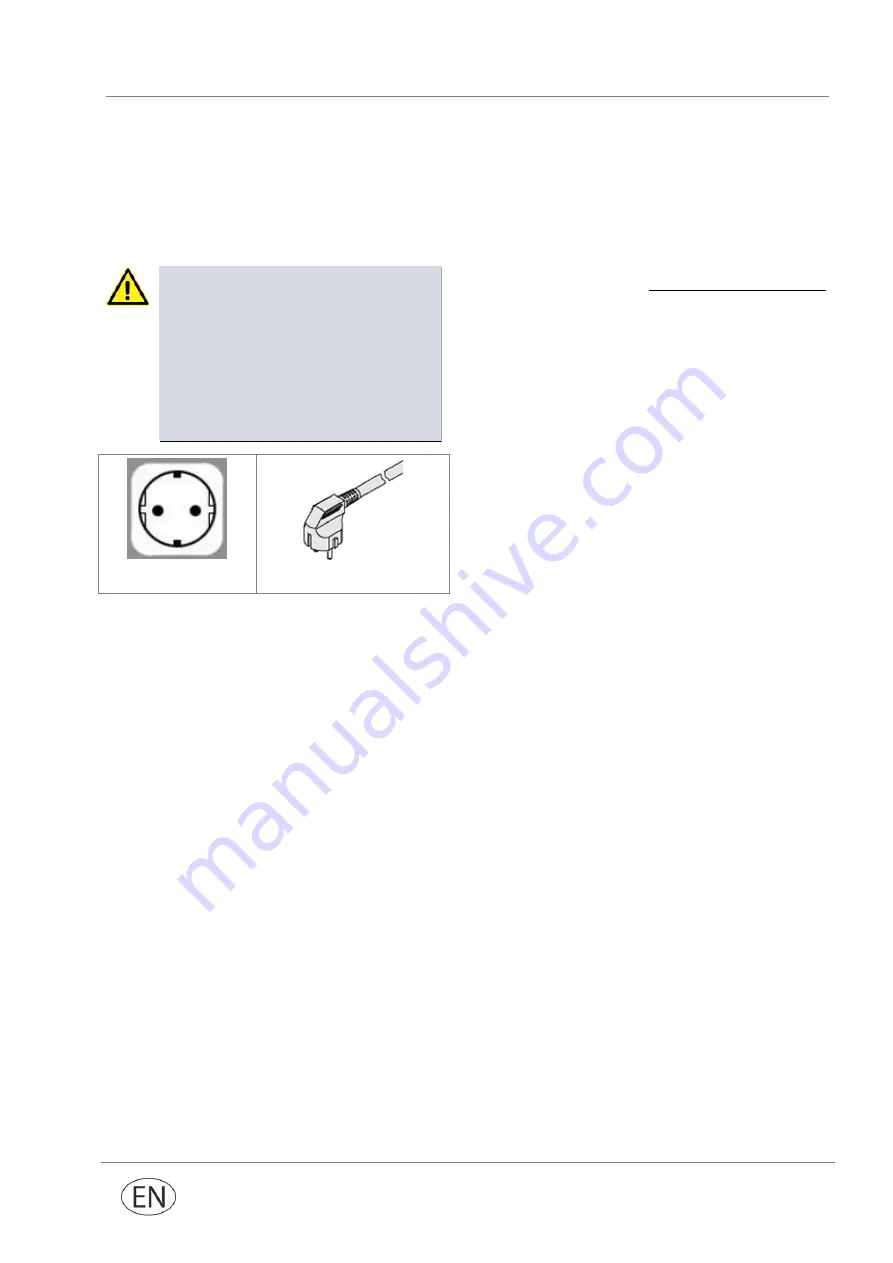
Installation, use and maintenance manual
MANUAL CODE: 6328407
Page 53 / 148
5.6
Electrical hook-ups
The product is supplied already wired for the
supply network. It is powered via a cable and
plug/socket (Fig. 10 and
Errore. L'origine riferimento
non è stata trovata.
11). Connect the appliance to
the power supply using an earthed Schuko plug
with separate protection.
WARNING: the electric power supply the
appliance is connected to must be
protected by a suitable circuit breaker.
The circuit breaker should be chosen
according to the type of electrical devices
used in the whole system.
When hooking up to the power supply and
in relation to the safety devices (circuit
breaker etc.), see IEC standard 60364-4-
41.
Fig. 10 – Schuko socket
Fig. 11 – Appliance plug
5.6.1
Remote connections
The appliance can be connected to other remote
energy systems (solar panels and solar thermal
power). The user interface has two digital inputs
with the following functions:
Digital 1:
When a dry contact is closed between
terminals 30 and 31 (cable: brown/yellow
wires) and the water temperature as
measured by NTC1 is greater than SP8, the
heat pump stops. The heat pump starts again
when the contact is released and the time set
under C13 reached, or immediately if the low
boiler probe temperature is below SP8
Digital
2
:
solar
panel
input.
When a dry contact is closed between
terminals 31 and 32 (cable: green/white wires)
and the heat pump reaches the temperature
set under SP5 (pre-set to 62°C), the nominal
hot water temperature is increased by 7°C. By
way of example: you want to increase the
temperature from 62°C to 75°C. By accessing
parameter SP6 in the settings, you can specify
that, where there is sufficient solar panel
electrical energy, the increase in temperature
from 62°C to 75°C should be made using the
electric immersion heater (if SP6 is equal to SP5,
the resistor is never activated).
5.6.2
Remote connection mode
For the connection to digital inputs, the appliance
is provided with an additional quadri-polar cable
which is already connected to the electronic
board on the user interface (inside the appliance,
Fig. 13). Remote connections to any other energy
systems are to be made by a qualified installer
(connection box, terminals and connection
cables).
The figures below show an example of a remote
connection (Fig. 12 and Fig. 12a).
Содержание ECOMAXI 160 ErP
Страница 147: ......