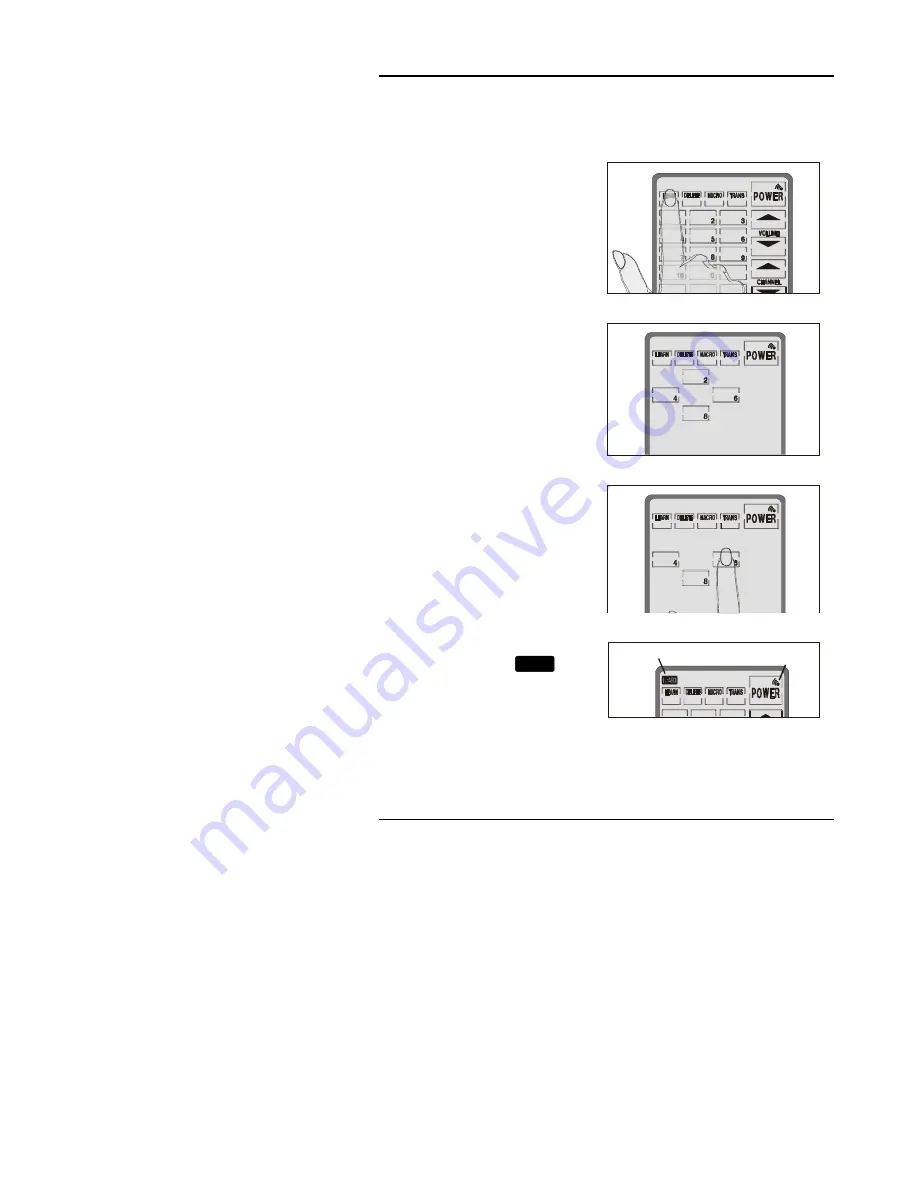
The SUR-20 User’s Manual
14
. Follow these instructions:
Press the LEARN button
for three seconds.
1
1
You will hear a beep and
then see the
password
screen
to the right.
Note:
This screen
prevents you from
accidentally modifying the
SUR-20.
Press each number
button until it
disappears
.
The touch screen appears
again, with the
LEARN
icon appearing above the
LEARN button. The
power button icon is
blinking, awaiting a signal
from your device’s remote
control.
Learning icon
Blinking icon
Содержание SUR-20
Страница 1: ...SUR 20 Learning Universal Remote With LCD touch screen User Manual...
Страница 2: ......
Страница 6: ......
Страница 51: ...45 Notes...





































