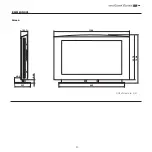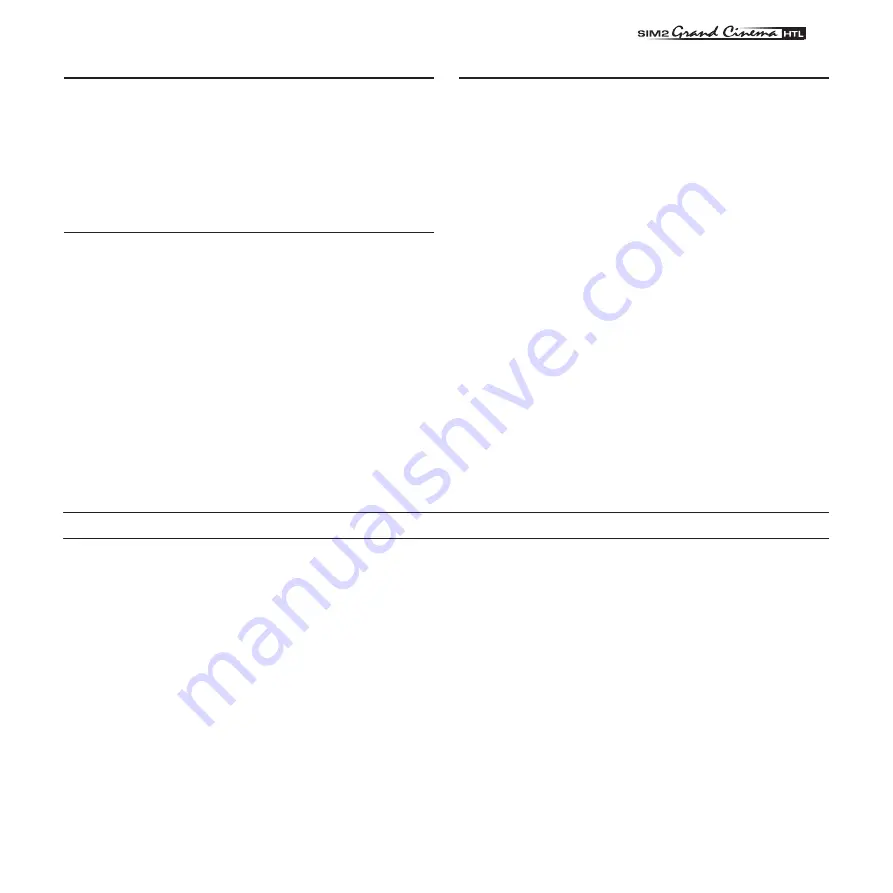
��
27
You can purchase the HTL40 screen support base from your dealer
as optional accessory.
Use only original or
SIM2 Multimedia
approved accessories.
CAUTION: for wall installation, by means of suspension
bracket, carefully follow the instructions and safety in-
structions provided by the Manufacturer and supplied
together with the bracket.
11 OPTIONAL ACCESSORIES
Graphic image with poor quality vertical detail
· Make sure the video or graphic signals supplied by the source
are compatible with the system’s technical specifications and,
in particular, with those of the selected input.
· Press key “A” on the remote control or the AUTO key on the
screen keypad to execute automatic adjustments.
Adjust Frequency and Phase parameters in the IMAGE menu to
optimise the vertical detail of the displayed image.
Video image showing colour misalignment on vertical details
· Make sure the video or graphic signals supplied by the source
are compatible with the system’s technical specifications and,
in particular, with those of the selected input.
· Adjust Y/C delay settings in the IMAGE menu to reduce colour
misalignment.
Remote control not working
· Check remote control battery power and correct polarity.
· Ensure there are no obstructions in front of the infrared sensor at
the front of the screen or in the line of sight between the remote
control and the infrared sensor.
· Check that the infrared sensor on the front of the screen is not
exposed to intense light sources.
Содержание Grand Cinema HTL40 LINK
Страница 1: ...cod 46 0452 000 Manual and installation guide HTL40 ...
Страница 3: ... 3 1 INTRODUCTION Congratulations on your choice of the innovative SIM2 GrandCinema HTL40 system ...
Страница 6: ... 6 1 Fused power socket 2 Bushes 3 Keypad 4 Curved rear panel 5 Screen 6 Main power switch PARTS LIST ...
Страница 29: ... 29 B DIMENSIONS Screen Unit of measure mm ...
Страница 30: ... 30 C ON SCREEN MENU LAYOUT HDMI Video S Video YCrCb RGB Graphic RGB YCrCb 15kHz RGBS 15kHz ...
Страница 31: ... 31 ...
Страница 32: ... 32 ...