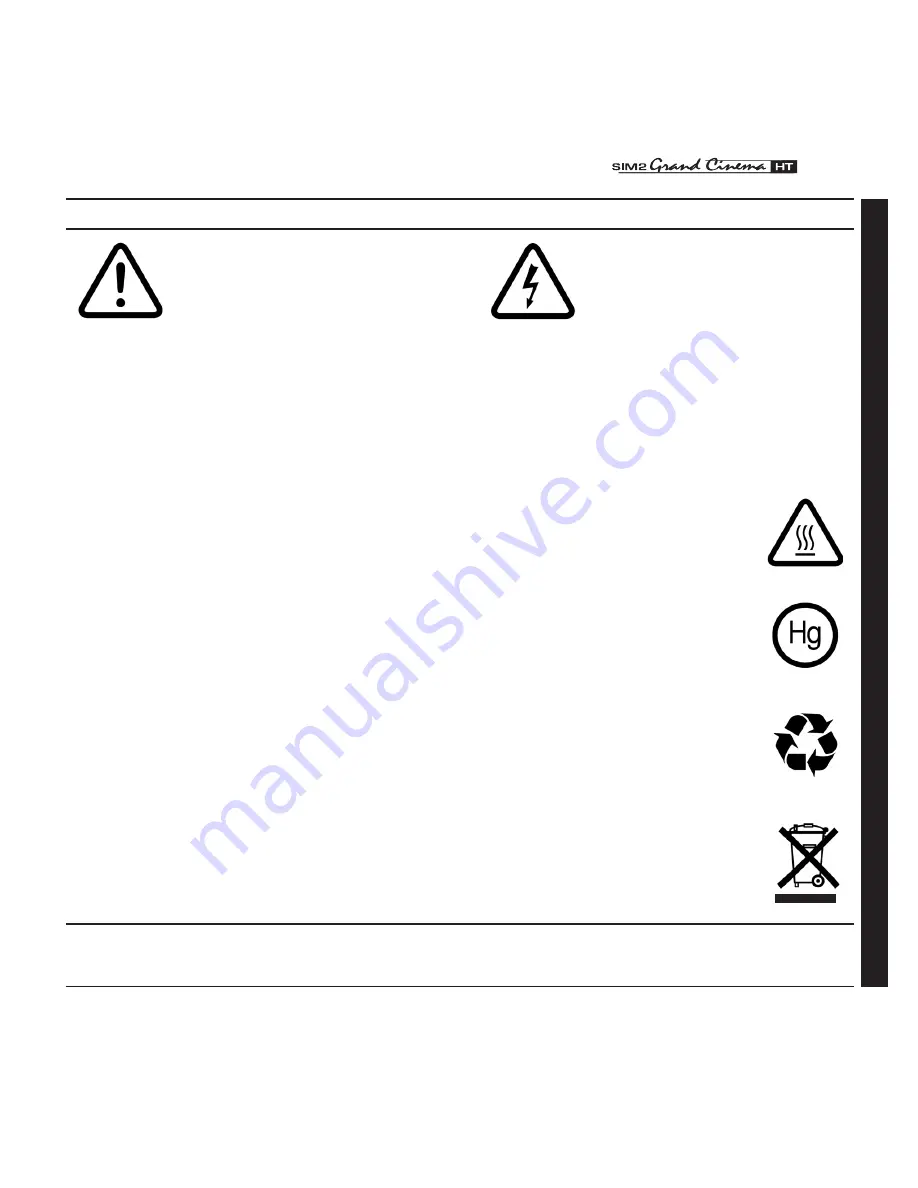
4
C3X LINK
5
WARNING
To reduce the risk of electric shock, disconnect the power supply cable on the rear panel before removing the top cover of the projector.
For technical assistance refer to trained personnel authorised by the manufacturer.
Read all chapters of this manual carefully before switching on the projector. This manual provides basic instructions for using the C3x
system. Installation, preliminary adjustments and procedures that necessitate opening the units and touching electrical components must
be carried out by authorised, trained technicians. To ensure safe and long term reliability use exclusively the power cables supplied by the
manufacturer. Observe all warnings and cautions.
This symbol indicates the possible electric
shock hazard associated with uninsulated live
components in the interior of the unit.
2 IMPORTANT SAFETY INSTRUCTIONS
This symbol indicates the presence of
important instructions regarding use and
maintenance of the product.
LAMP WARNING
If the lamp should suddenly burst with a loud bang, air the room thoroughly before using it.
Do not change the lamp: seek qualified technical assistance from your nearest Dealer.
ENVIRONMENTAL INFORMATION
The product you have purchased contains materials obtained from natural resources used in the process of construction.
This product could contain substances considered to be hazardous for the environment and health. In order to prevent
harmful substances from getting into the environment and to increase the use of natural substances, SIM Multimedia pro-
vides the following information on the disposal and recycling of the materials when the product is being decommissioned.
The waste of electric and electronic devices (WEE) must never be put into ordinary dustbins for urban waste (residential waste
collection). The label affixed on the product, shown here alongside, with the symbol of a barred wastebin is a reminder to
deal with the product appropriately at the end of its useful life.
Substances such as glass, plastic and some chemical compounds can largely be recovered, recycled and reused. You
can make your contribution to the environment by following these simple rules:
1. When your electric or electronic device is no longer useful for you, take it to your local waste disposal centre so the
product can be recycled.
2. Your product can be returned to your dealer free of charge when you purchase an equivalent appliance or one that
performs the same functions. Call SIM2 Multimedia to locate your nearest dealer.
3. If you need any further assistance as regards recycling, reusing or changing the product, you can contact our cus-
tomer service on the phone number given in the user manual and we will be glad to help you.
Lastly, we would like to suggest some more precautions to protect the environment such as recycling the internal and exter-
nal packing (including the packing used for shipment) with which this product was delivered. With your help we can reduce
the quantity of environmental resources required to construct the electric and electronic devices, reduce the use of landfills
for used products and, in general, improve the quality of life making sure that potentially dangerous substances do not get
dumped in the environment but are correctly disposed of.
Incorrect product management at the end of its life and disposal not in conformity with the above makes the user liable to
prosecution under the relevant national law and regulations.
WARNING HOT SURFACES
To reduce the risk of getting burnt due to the heat generated by the lamp, it is recommended to wait a suitable length of time for cooling
before handling the external parts of the projector. The same warning is given on a removable adhesive affixed on the projector.
IMPORT
ANT S
AFETY INSTRUCTIONS






































