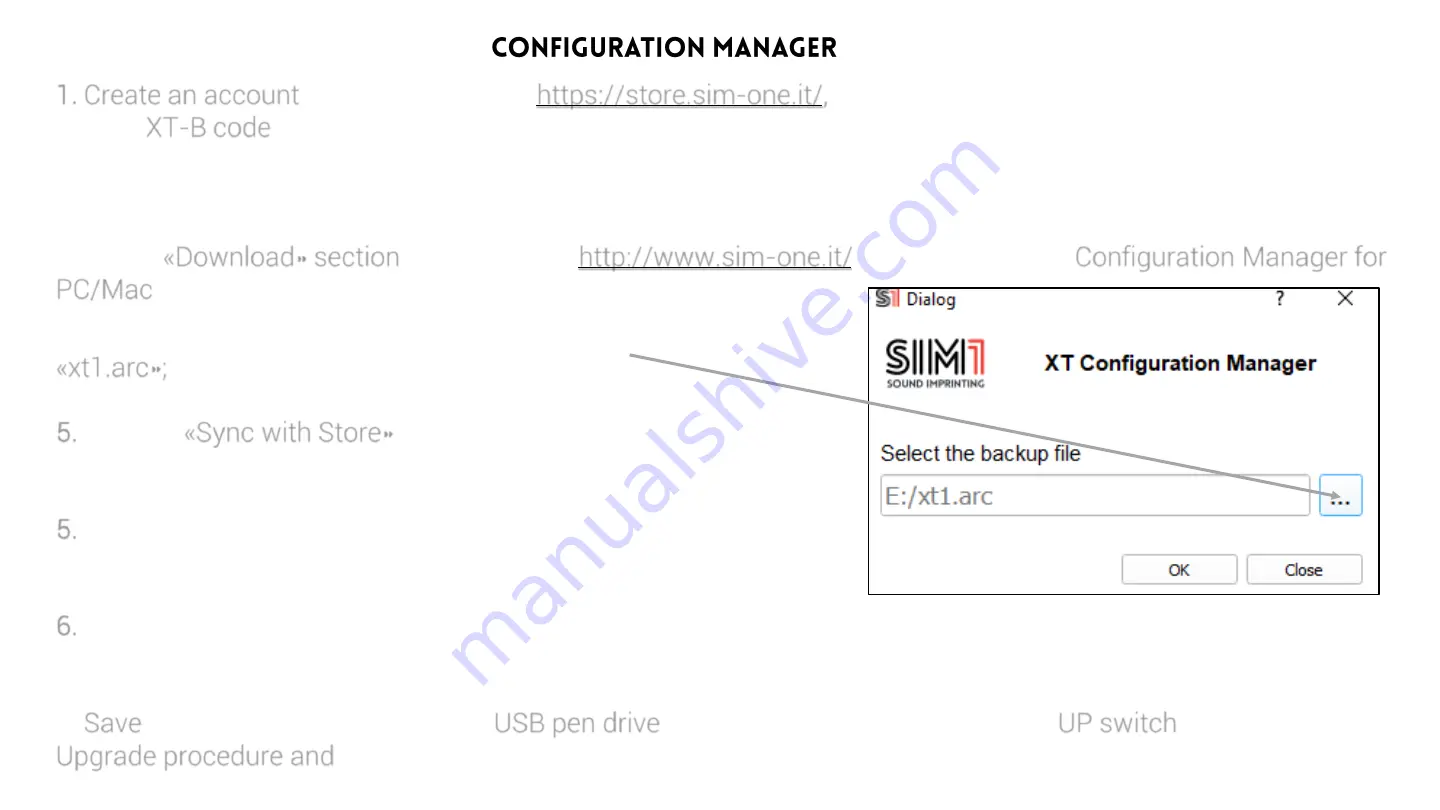
per PC/Mac
1. Create an account on the Online Store https://store.sim-one.it/, making sure to register your pedal with the
correct XT-B code;
2. Buy or Download for free some new Bass Profiles from the Community;
3. In the «Download» section of the website http://www.sim-one.it/ get and install the Configuration Manager for
PC/Mac in your Computer;
4. Browse the content of your pendrive and select the backup file
«xt1.arc»;
5. Click on «Sync with Store» to get the new bass profiles you
ordered from the Store;
5.
Click on any Bass on the “Target” column to check the available
instruments, and select the one you wish to insert on that bank;
6. Create your favourite configuration (matching Source/Target bass) in the available 30 banks. Edit Volumes
and add Cabinets Simulations (IR);
7. Save our new configuration on the USB pen drive, bring it to the pedal and hold the UP switch in order to do the
Upgrade procedure and transfer the new configuration on XT-B.
Содержание XT-B
Страница 1: ...Firmware 1 0...
















