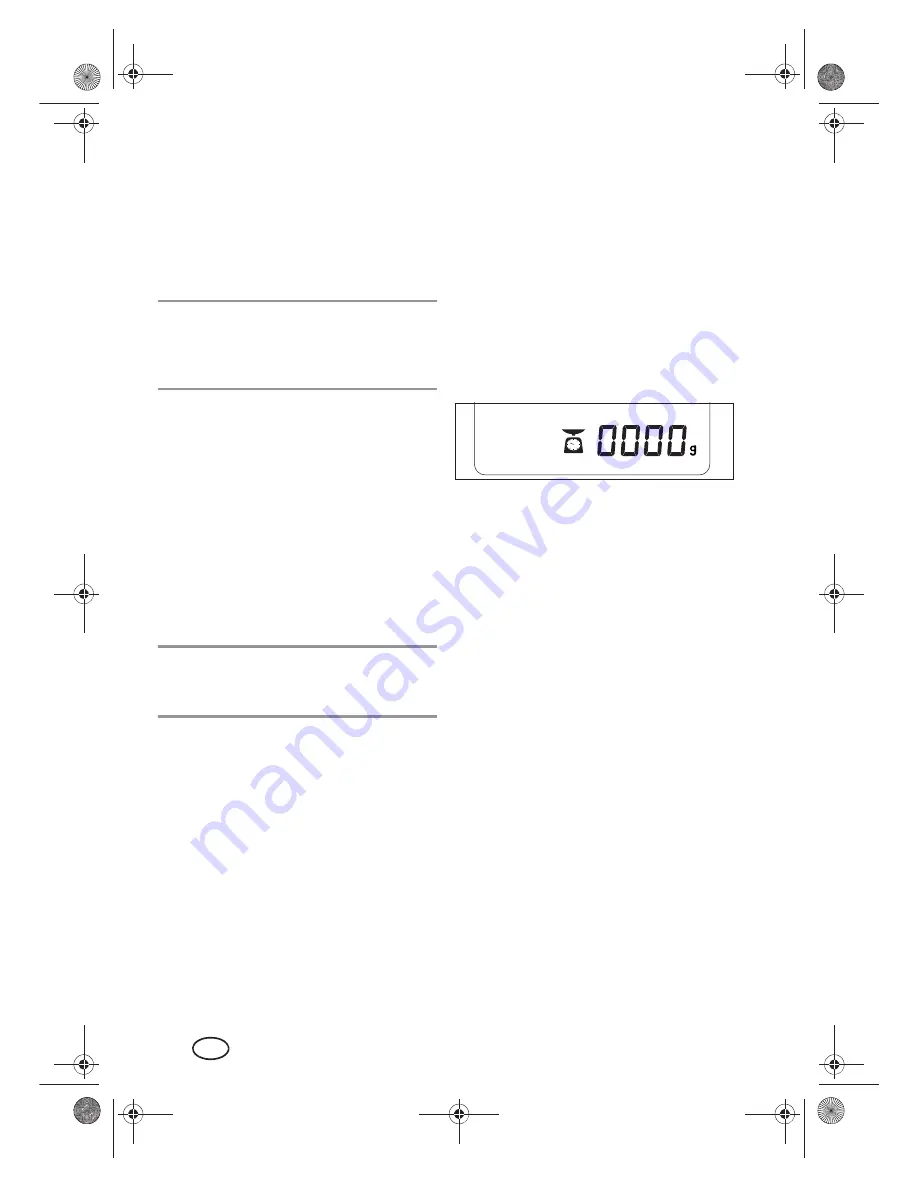
44 GB
7. Unpacking und
setting up
During production, a thin film of oil is ap-
plied to protect many components. Prior to
the first use, operate the device only with
water so that any residues can evaporate.
NOTE:
when in operation for the first time,
some odour may be generated by the de-
vice. This is harmless. Please ensure ade-
quate ventilation.
1. Remove all packing material.
2. Check to ensure that all parts are pres-
ent and undamaged.
3.
Clean the device prior to its first
use!
(see “Cleaning and servicing the
device” on page 58).
4. Use the blender jug
5
to bring 2.2 litres
of water to a boil once, pouring it away
afterwards (see “Setting the tempera-
ture” on page 47).
5. Place the base unit
12
on a level, dry,
non-slip and waterproof surface, so that
it can neither fall nor slip off.
CAUTION:
overflowing liquid would flow
onto the surface. You should therefore place
the device on a waterproof surface.
8. Scale
The installed kitchen scales allows accurate
weighing to the gram up to 5 kg.
The scale
14
is easy to operate and ready
for use unless another cycle is in operation.
Easy weighing
1. The device is switched on but no other
cycle is in operation.
2. Press the button
BALANZA/TARA
23
.
The button lights up. The display
25
shows
0000 g.
3. Place the object to be weighed on the
scale
14
. On the display
25
, the
weight will be shown in grams up to
5kilograms.
4. Remove the object to be weighed from
the scale
14
.
5. Press one of the program buttons or se-
lect a time or temperature to end the
weighing function.
Weighing with the tare function
Apply the tare function, if you want to set the
weight of an object placed on the scale
14
to
0
grams and then add another object to
be weighed.
1. The device is switched on but no other
cycle is in operation.
2. Press the button
BALANZA/TARA
23
.
The button lights up. The display
25
shows
0000 g
.
3. Place the object to be weighed on the
scale
14
. This may also be, for in-
stance, an empty or filled bowl. On the
display
25
, the weight will be shown in
grams up to 5 kilograms.
4. Press
BALANZA/TARA
23
to set the
weight indicator to
0
.
BB&3(B(6ERRN6HLWH)UHLWDJ-XQL
Содержание SKMK 1200 A1
Страница 2: ... Español 2 English 34 ID SKMK 1200 A1_16_V1 10 BB 3 B 6 ERRN 6HLWH UHLWDJ XQL ...
Страница 68: ...BB 3 B 6 ERRN 6HLWH UHLWDJ XQL ...
Страница 69: ...BB 3 B 6 ERRN 6HLWH UHLWDJ XQL ...






























