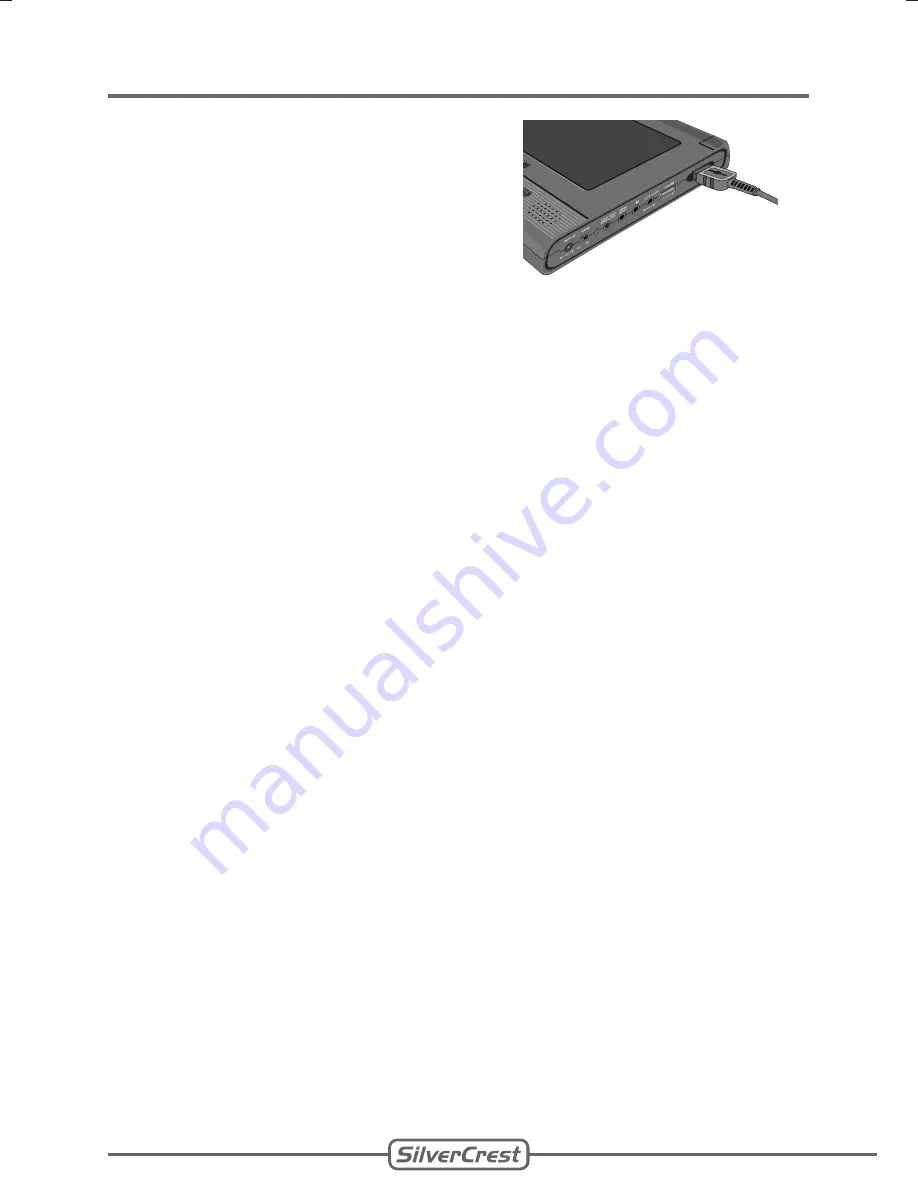
Client:
Lidl
Project:
SDV-702 New Plug
Language:
EN
Date:
31.03.2008
Version: 07
Page:
42 (of 47 pages)
Barcode: 400 5037 10 00 1 00266
Done: KV
42
Done: KV
16 USB Device
16.1 Connect USB device
The unit can play files, e.g. MP3’s,
from a USB data storage device.
The unit supports USB 1.1.
Open the rubber cover (2) on the
equipment.
Connect a USB device via the
USB port (3).
Turn the unit on. The display
shows
READ
.
•
•
•
•
•
Notes:
If after turning the equipment on, a disc is inserted and a USB
device is connected, only the CD is played.
If during USB playback a disc is inserted, the USB playback is
stopped and disc playback starts.
16.2 File playback
After connecting the USB device, a folder and file overview,
such as with an MP3 CD, are displayed.
The playback functions in USB mode are the same as in disc
mode.
16.3 Disconnect data storage device
Slide the ON/OFF switch (10) to
OFF
position and disconnect
the USB device.
•
•
•
•
•
Содержание SDV-702
Страница 1: ... SDV 702 User Manual English ...
Страница 2: ......






































