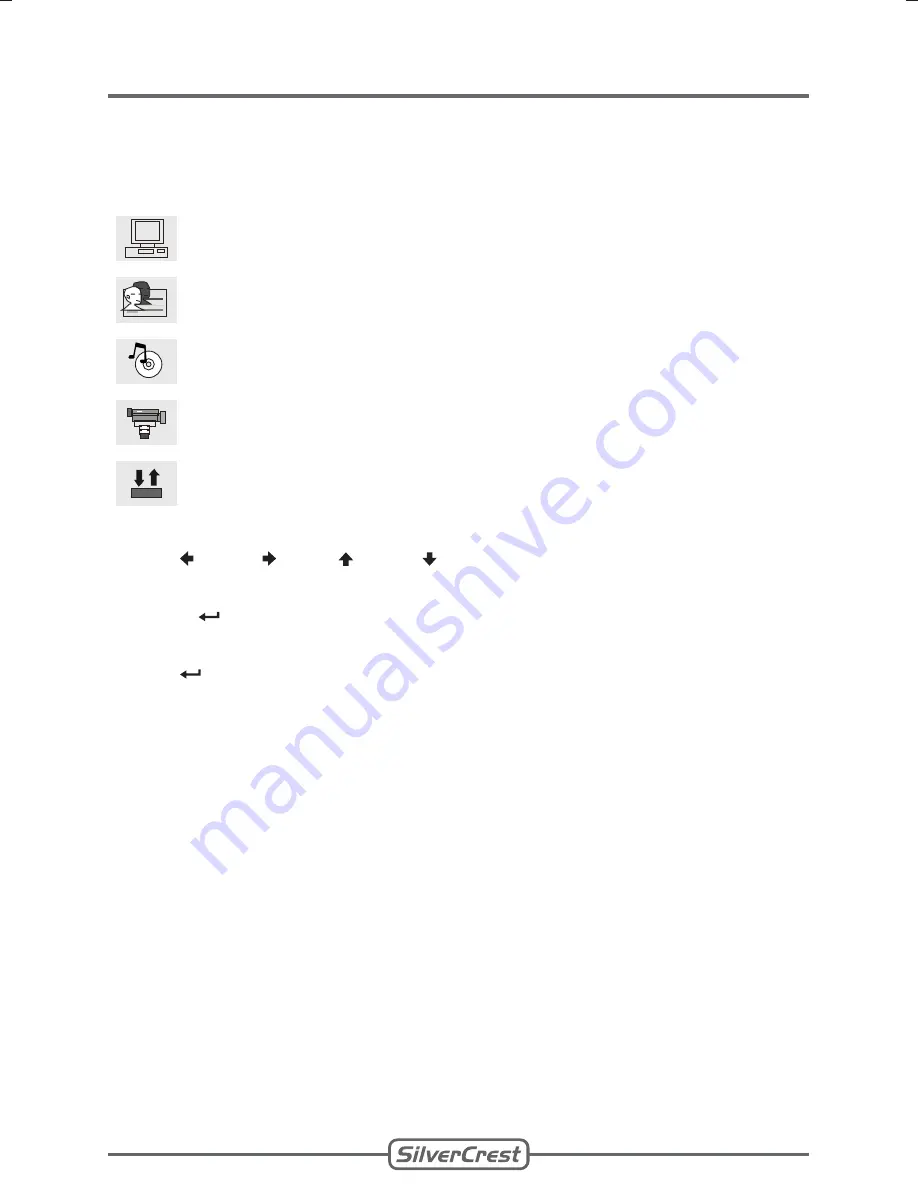
Client:
Lidl
Project:
SDV-702 New Plug
Language:
EN
Date:
31.03.2008
Version: 07
Page:
35 (of 47 pages)
Barcode: 400 5037 10 00 1 00266
Done: KV
35
15 Setup Menu
15.1 Access setup menu
Press
SETUP
(38) to access the main menu of the DVD player.
In the setup menu you can adjust the following settings:
System setup
Language setup
Audio setup
Video setup
Digital setup
Use (67)
/ (46), (68) / (64) to navigate in the setup
menu.
Press (66) to confirm a selection or input.
Press
SETUP
(38) again, or select
EXIT SETUP
and confirm
with (66) to close the setup window.
Notes:
Some settings are disabled during disc playback. Stop disc
playback to enable the corresponding settings.
•
•
•
•
Содержание SDV-702
Страница 1: ... SDV 702 User Manual English ...
Страница 2: ......



























