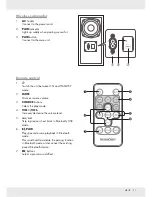40 GB/IE
Listen to music from Bluetooth device
If the connected Bluetooth device supports
Advanced Audio Distribution Profile (A2DP), you
can listen to the music stored on the device through
the soundbar.
If the device also supports Audio Video Remote
Control Profile (AVRCP), you can use the
soundbar’s remote control to play music stored on
the device.
1. Pair your device with the player.
2. Play music via your device (if it supports
A2DP).
3. Use supplied remote control to control play (if
it supports AVRCP).
To pause/resume play, press the
/
PAIR
button on the remote control.
To skip to a track, press the
/
buttons
on the remote control.
Storage when not in use
Store the product in a dry location to protect it
from dust and direct sunlight.
Cleaning
• Switch the product off, remove all plugs before
cleaning!
• No acid, chafing or solvent cleaning agents
should be used or the product can be
damaged.
• Only clean the outside of the product using a
soft, dry cloth!
• For persistent soiling, a mild cleaning agent
can be used.
• It is necessary to repair the product if they have
been damaged in any way, for example, if the
housing is damaged, if liquid or objects have
penetrated the device or if the product has
been exposed to rain or moisture.
• Repair work is also required if the device is
not working properly or has been dropped.
If smoke is produced, or there are any
unusual sounds or smells, turn the product off
immediately. In such cases, the product should
not be used until it has have been inspected by
authorised service personnel. Only have the
device repaired by qualified personnel. Never
open the housing of the product.
• Only use a clean, dry cloth for cleaning the
product and never use any corrosive liquids.
Use a slightly moistened cloth and a mild
cleaning agent to remove stubborn dirt.
Troubleshooting
To keep the warranty valid, never try to repair
the system yourself. If you encounter problems
when using this unit, review the following before
requesting service.
No power
• Ensure that the AC cord is properly connected.
• Ensure that there is power at the AC outlet.
• Press the standby button on the remote control
or soundbar to turn the soundbar on.
No sound
• Increase the volume. Press Volume Up on
the remote control or on the right side of the
soundbar.
• Press MUTE on the remote control to ensure the
soundbar is not muted.
• Press source buttons to select a different input
source.
• When using either of the Digital input, if there
is no audio:
Try setting the TV output to PCM or connect
directly to your Blu-ray/other source. Some TVs
do not pass through digital audio.
• Your TV may be set to variable audio output.
Confirm that the audio output setting is set to
FIXED or STANDARD, not VARIABLE. Consult
your TV’s user manual for more detailed
information.
• If using Bluetooth, ensure that the volume on
your source device is turned up and that the
device is not muted.
Remote control does not work
• Before you press any playback control button,
first select the correct source.
• Reduce the distance between the remote
control and the unit.