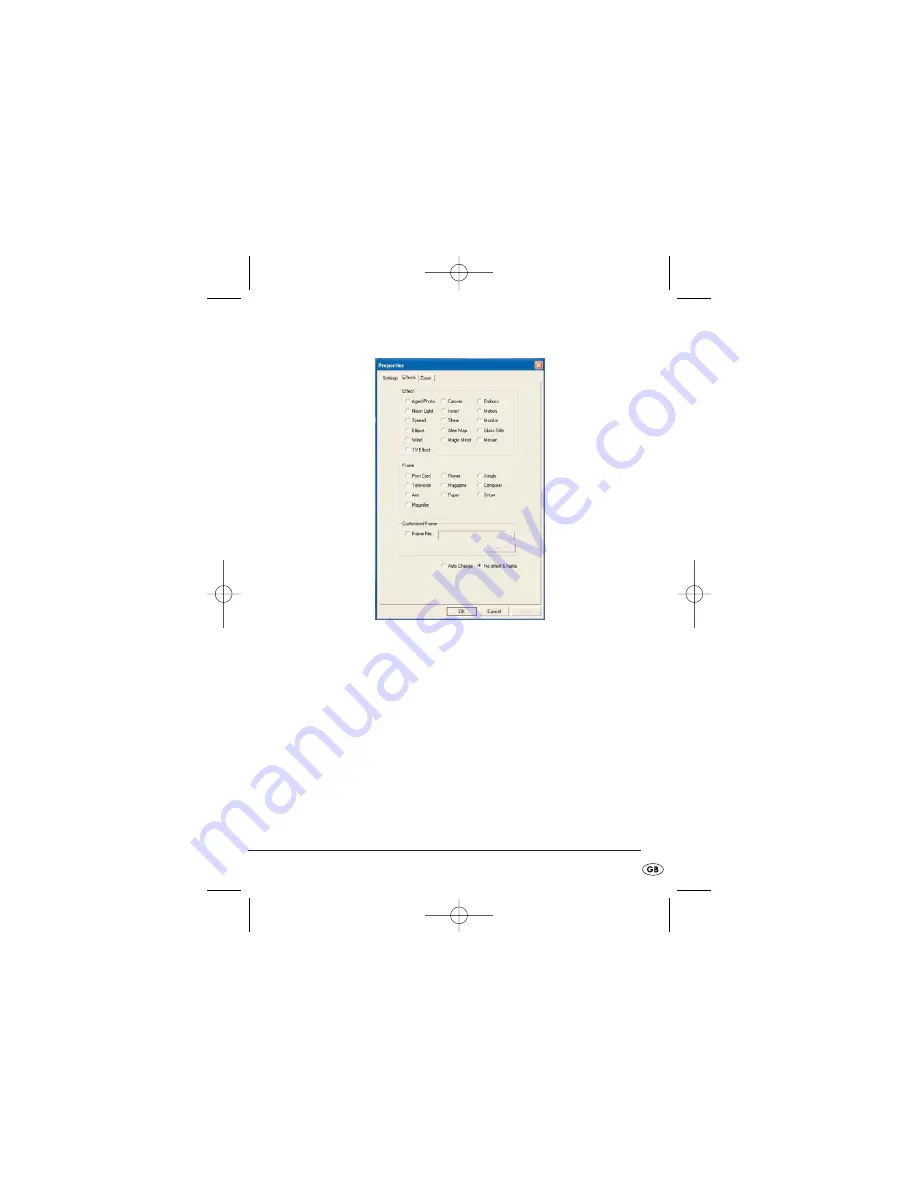
Menu „Effects“
Effect
Here you can enter an effect for the camera image.
Frame
Select a frame to be placed around the camera image.
Customized Frame
Here you can select your own frame-data in the graphic format Bitmap
(.bmp) for the camera image.
When you want to erase the selected effects and frames, select the
option "
No effect&frame
".
- 11 -
IB_KH2342_V5877_UK_V3.qxd 18.07.2007 9:39 Uhr Seite 11




















