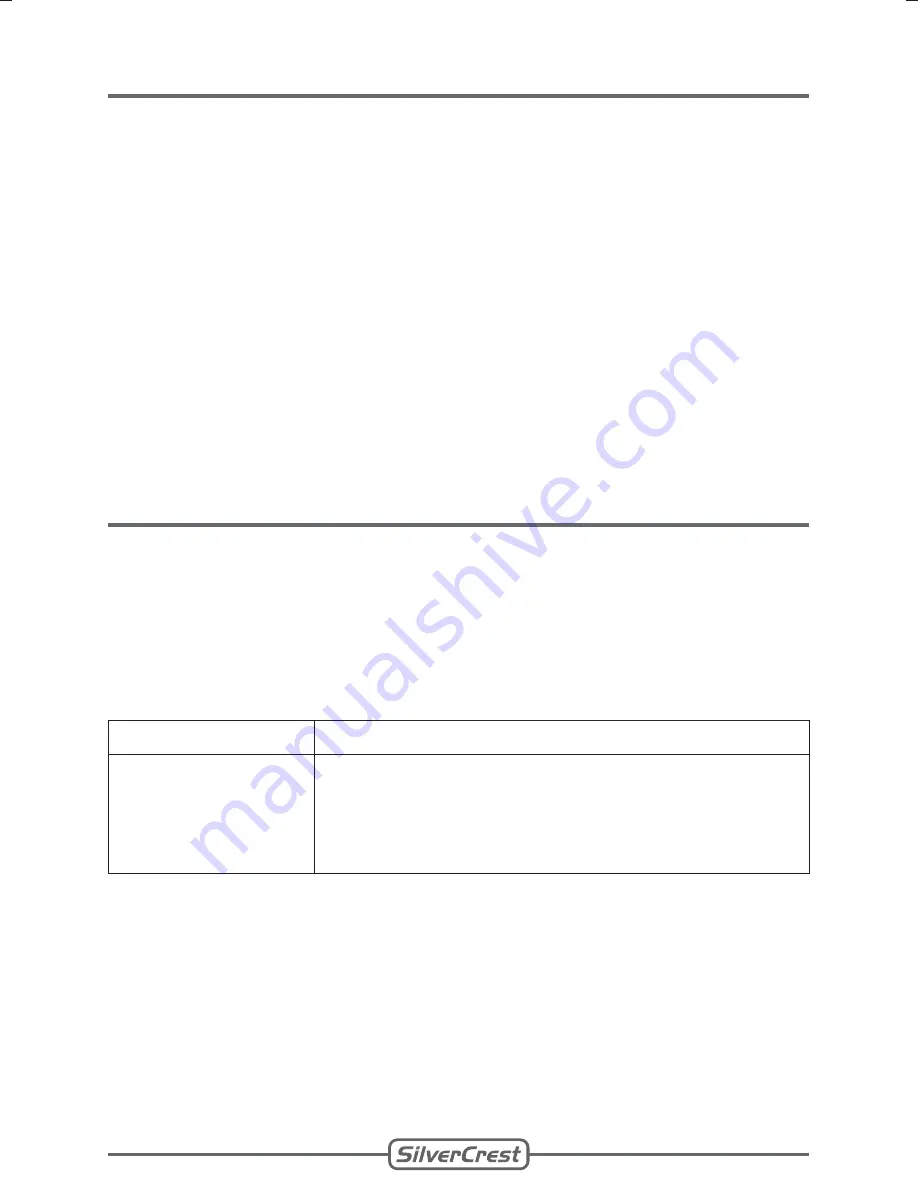
Client:
Lidl
Project:
DVT-480
Language:
EN
Date:
14.02.2008
Version: 04
Page:
53 (of 57 pages)
Barcode: 400 5037 10 00 1 00259
Done: MS, KV
53
19 Care & Maintenance
DVD player
Disconnect from mains power supply before cleaning.
Only use a dry, soft cloth for cleaning the device.
Do not use corrosive or abrasive cleaning agents. These may
damage the surface of the device.
Disc
If a Disc has finger marks or dust on it, wipe off carefully from
the center to the edge with a soft cloth.
Use no anti-static cleaners or other cleaning agents to clean a
disc.
20 Troubleshooting
If a problem arises, check the following list before taking the
product for servicing. If you cannot solve a problem using the
following information, try contacting the Hotline. Under no
circumstances should you try to repair the equipment yourself.
This will void your warranty.
Problem
Cause/Solution
DVD player
cannot be
switched on.
Ensure that the mains plug is properly
connected to the DVD player and the wall
outlet.
Check your power supply.
•
•
•
•
•
•
•





































